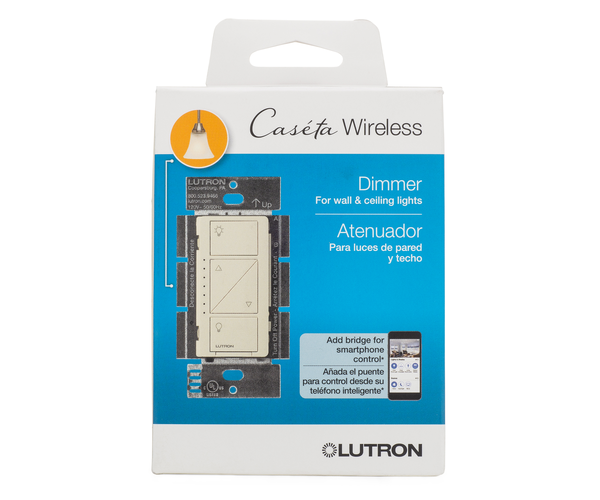Alarm.com Continues To Add Partners To Give Back Get Back
Posted By Julia RossConEd
As we've reported before, Alarm.com partners with electrical power providers all over the country in a demand response program called Give Back Get Back. In exchange for allowing your participating provider to adjust your thermostat slightly during peak demand hours, you receive a bonus.
According to Alarm.com, there are typically between six (6) and ten (10) peak events per summer season. Customers who opt into this program in their area will receive advance notice of any adjustment that is planned for their location. They have the ability to opt-out of a particular event, or the entire program, at any time. The most recent additions to the Give Back Get Back program are:
AEP PSO of Oklahoma
AEP PSO calls this program PSO's Power Hours program. In order to be eligible, you must be a PSO residential customer and the electric service must be in your name. You must have an eligible internet-connected smart thermostat controlling your central air conditioning. And you must agree to allow PSO to make brief, small adjustments to your thermostat during Peak Events on high demand days.
As an incentive, you will receive a $50 e-gift card per eligible device, once you have successfully enrolled that device into the program. This e-gift card will arrive within 60 days of your acceptance in the program. It will be sent to the email address used to register for the program so be sure you enter your email address correctly when signing up! At the end of the summer season, starting in 2022, you will receive a $25 e-gift card per participating thermostat. If you are enrolled in AEP PSO Oklahoma's Time-of-Day (TOD) rate option, you can also participate in the Power Hours Program.
Qualifying Thermostats:
| Manufacturer | Approved Thermostats | |
|---|---|---|
| Alarm.com | Radio Thermostat CT30, CT80, CT100; Trane ComfortLink Control; RCS Z-Wave Communicating Thermostat; GoControl Z-Wave Thermostat; Alarm.com Smart Thermostat; 2GIG Z-Wave Plus™ Battery Powered Thermostat; Trane Z-Wave Thermostat; Linear Thermostat | |
| ecobee | ecobee3; ecobee3 Lite; ecobee4; ecobee Smart; ecobee SmartThermostat with Voice Control | |
| Emerson | Sensi™ WIFI Programmable Thermostat; Sensi™ Touch WIFI Thermostat | |
| Honeywell Home | WIFI Smart Color Thermostat; WIFI 7-Day Programmable Thermostat; WIFI 9000 7-Day Programmable Thermostat; 9000 Smart Thermostat; 7-Day Programmable Smart Thermostat; VisionPro 8000 Smart Thermostat; Round Smart Thermostat; T5+ Smart Thermostat; T6 Pro Smart Thermostat; T9 Smart Thermostat, T10 Smart Thermostat | |
| Lux | LUX/GEO; LUX KONO | |
| Google Nest | Google Next Thermostat; Google Nest Learning Thermostat; Google Nest Thermostat E | |
| Radio Thermostat Company of America | Filtrete 3M-50; CT30; CT50; CT80 |
ConEd
By enrolling in ConEd's program in 2022, customers earn a chance to win a $5,000 prize. ConEd calls their program Power Savers. To be eligible to participate, you must be a resident of New York with an electric utility account, you must use your thermostat to control central air conditioning, and you must have installed an eligible thermostat. Note that the list of eligible thermostats is quite a bit smaller for ConEd.
Qualifying Thermostats:
| Manufacturer | Approved Thermostats | |
|---|---|---|
| Alarm.com | Radio Thermostat CT30, CT80, CT100; Trane ComfortLink Control; RCS Z-Wave Communicating Thermostat; GoControl Z-Wave Thermostat; Alarm.com Smart Thermostat; 2GIG Z-Wave Plus™ Battery Powered Thermostat; Trane Z-Wave Thermostat; Linear Thermostat | |
| ecobee | ecobee3; ecobee3 Lite; ecobee4; ecobee Smart; ecobee SmartThermostat with Voice Control | |
| Lux | LUX/GEO; LUX KONO | |
| Radio Thermostat Company of America | Filtrete 3M-50; CT30; CT50; CT80 |
AEP ApCo Virginia
With AEP ApCo, Appalachian Power Virginia, enrolled customers receive a $50 e-gift card upon enrollment and acceptance into the program. In addition, customers can earn up to $25 in e-gift cards at the end of the season ($5 for each summer month of participation from May - September).
To be eligible to enroll, you must be an Appalachian Power, VA residential electric customer, and the electrical service must be in your name. Once you install an eligible inter-connected smart thermostat for your central air conditioning system and sign up to allow Appalachian Power to make brief, small adjustments to your thermostat on days of high energy demand, you will receive your e-gift card. It should arrive within 60 days of being accepted into the program. The e-gift card will be sent to the email address used to register your thermostat, so be sure you enter your email address correctly, then be on the lookout for your gift card!
Qualifying Thermostats:
| Manufacturer | Approved Thermostats | |
|---|---|---|
| Alarm.com | Radio Thermostat CT30, CT80, CT100; Trane ComfortLink Control; RCS Z-Wave Communicating Thermostat; GoControl Z-Wave Thermostat; Alarm.com Smart Thermostat; 2GIG Z-Wave Plus™ Battery Powered Thermostat; Trane Z-Wave Thermostat; Linear Thermostat | |
| ecobee | ecobee3; ecobee3 Lite; ecobee4; ecobee Smart; ecobee SmartThermostat with Voice Control | |
| Emerson | Sensi™ WIFI Programmable Thermostat; Sensi™ Touch WIFI Thermostat | |
| Honeywell Home | WIFI Smart Color Thermostat; WIFI 7-Day Programmable Thermostat; WIFI 9000 7-Day Programmable Thermostat; 9000 Smart Thermostat; 7-Day Programmable Smart Thermostat; VisionPro 8000 Smart Thermostat; Round Smart Thermostat; T5+ Smart Thermostat; T6 Pro Smart Thermostat; T9 Smart Thermostat, T10 Smart Thermostat | |
| Lux | LUX/GEO; LUX KONO | |
| Google Nest | Google Next Thermostat; Google Nest Learning Thermostat; Google Nest Thermostat E | |
| Radio Thermostat Company of America | Filtrete 3M-50; CT30; CT50; CT80 | |
| Vivint | Radio Thermostat CT100 with Vivint Go!Control Panel |
If you're an Alarm Grid customer and you use an Alarm.com compatible panel with a Z-Wave or WIFI Smart Thermostat, you may be eligible to enroll in the same type of program in your area. To find out, you can go to enrollmythermostat.com, enter your Zip Code in the space supplied, and find out if your electrical, and in some cases gas company participates in the Give Back Get Back Program. As the old saying goes, every little bit helps!
Have a security-related topic you'd like to hear more about? Drop a comment in the space below and we'll research and post relevant information. What do you think about the Give Back Get Back Program? Are you in an area where you can take advantage of this feature? If not, contact your utilities provider, maybe they're unaware of this incentive program.