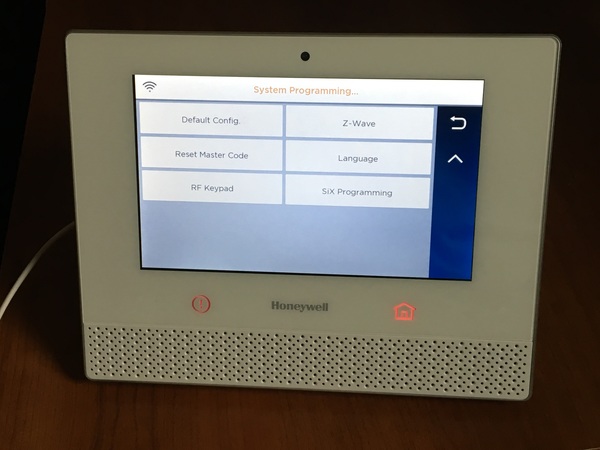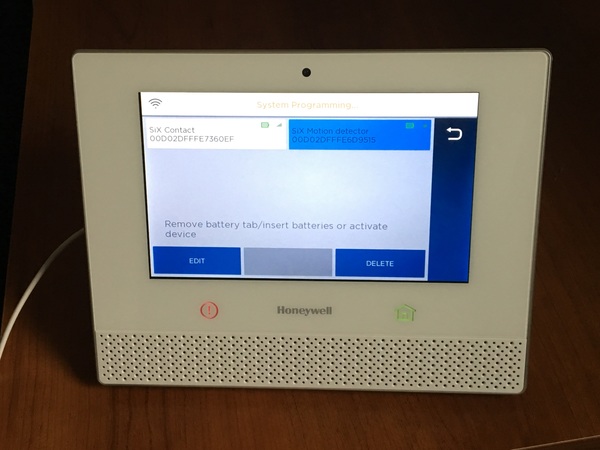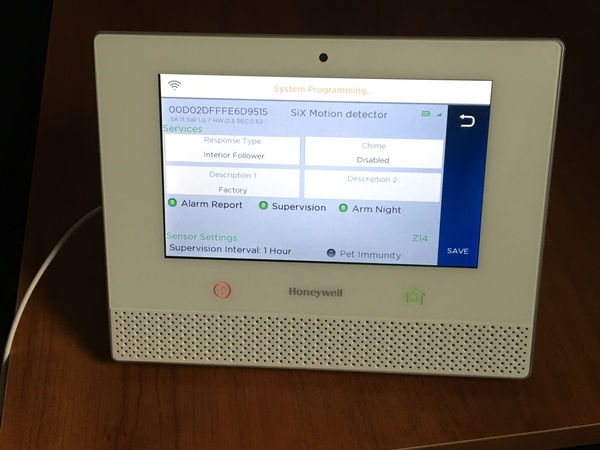Honeywell Home PROSIXRPTR Wireless Repeater for PROA7PLUS and ProSeries Now Available!
Posted By Michael GorisAlarm Grid is happy to announce that the Honeywell Home PROSIXRPTR Wireless Repeater is now available for purchase. The wireless repeater works with Honeywell Home and Resideo PROSIX Sensors and Honeywell SiX Sensors used with the ProSeries Security Panels, including the PROA7PLUS.
If you aren't familiar with wireless repeaters, these devices effectively double the range of compatible wireless sensors. This works by taking the wireless signal sent out from a wireless sensor and sending it out a second time, thereby effectively repeating the signal and doubling the sensor's range, assuming that the repeater module is placed strategically. The PROSIXRPTR is the first wireless repeater released from Resideo since the Honeywell 5800RP Wireless Repeater which is used to repeat the wireless signals of Honeywell 5800 Sensors. The new PROSIXRPTR is also the first-ever encrypted wireless repeater released by Resideo. Up to two (2) PROSIXRPTR devices can be used with a ProSeries System, with each repeater being placed in a different direction from a centralized ProSeries Panel.
There's a lot to take in with the PROSIXRPTR, so we'll do our best to cover everything here. The first thing we want to note is that the PROSIXRPTR is not a "plug-and-play" device, as you may be accustomed to with most wireless repeaters. In other words, the PROSIXRPTR will not begin repeating wireless signals until it is enrolled with a ProSeries Panel. These panels include the aforementioned PROA7PLUS, the Resideo PROA7PLUSC, the Resideo PROA7C, and the Honeywell Home PROA7. Any ProSeries Alarm System in need of a PROSIXRPTR Wireless Repeater must be on at least Firmware Version 3.591.92.0, which you can read about in greater detail here. The reason why the PROSIXRPTR needs to be enrolled with the alarm panel is because it is interacting with encrypted signals, and it needs to know sensitive network information to do its job successfully. Although you can have two (2) different PROSIXRPTR modules paired with a single ProSeries Panel, the two units will not communicate or "talk with" each other in anyway, and you cannot use a "series" setup to "triple" the range by having a sensor signal bounce off of one PROSIXRPTR to another PROSIXRPTR on its way to the panel. The PROSIX or SiX wireless signal will only be recognized by a single PROSIXRPTR, it will get repeated once, and will then end up at the ProSeries alarm panel.
There are other limitations affecting the PROSIXRPTR Repeater that should be discussed. While the unit can repeat SiX Sensors used with a ProSeries Alarm Panel on a high enough firmware version, the PROSIXRPTR cannot repeat the signals for SiX Series Sensors used on a Honeywell Lyric Security System. Remember, the PROSIXRPTR must enroll with the panel it is being used with. The unit has no way of integrating with the Lyric, and it cannot repeat wireless SiX Series signals used with that system. Unfortunately, Resideo never released a repeater for the Lyric and SiX Sensors, so that is just a limitation that Lyric users will have to live with, at least for now. The PROSIXRPTR also cannot repeat the signals of any legacy sensors that are being used with the Honeywell Home PROTAKEOVER Module. There are various legacy wireless repeaters available, so please reach out to us at support@alarmgrid.com during our usual 9am to 8pm ET M-F business hours if you need help figuring out which one to get for your alarm system.
One other thing we want to note with the PROSIXRPTR is that while it comes with its own transformer and backup battery, it does not come with any cabling for connecting the transformer. Make sure you have some around when you go to set it up. The unit supports a wire run of up to fifty (50) feet (~15.2 meters) when using 18 AWG cabling, and the maximum distance goes down if thinner cabling is used, so make sure to observe the permitted wire runs. Alarm Grid offers alarm wiring on its website if you need some. We even offer 10 ft., 15 ft., and 25 ft., pre-cut lengths of 22 gauge, 4-conductor wire. Or, you should be able to find some at your local hardware store. You can also use a Honeywell LT-Cable if you don't want to prepare your own wiring.
The PROSIXRPTR can be purchased on our website now! Please email us if you have any questions. Also, don't forget to leave a comment down below to share your thoughts on this new unit. We would love to hear what you have to say. And of course, keep paying close attention to the Alarm Grid Blog if you want to hear the latest security news, tips, and product releases. We'll be back soon, so stay posted!