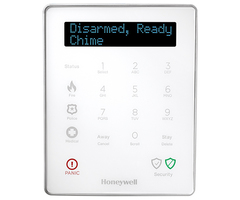Qolsys IQ Panel 4 Will Only Support the Newest IQ Remote
Posted By Julia RossHere at Alarm Grid, we recently learned that the Qolsys IQ Panel 4 supports the Qolsys IQ Remote, but only the most recent iteration. Older Qolsys IQ Remotes are not compatible. If you plan to replace a Qolsys IQ Panel 2 with an IQ Panel 4, read on to see how you can tell the keypads apart.
As of now, only the Qolsys IQ Panel 4 AT&T LTE, Interlogix/GE Compatible version, and the Qolsys IQ Panel 4 Verizon LTE, Interlogix/GE Compatible version are available. The other iterations of the panel will become available in the next couple of months. The only touchscreen keypad that is currently compatible with these panels is the Qolsys IQ Remote, and only the latest version with P/N QW9104-840, at that. Keypads with a P/N of QW9103-840 or below are not compatible. The sticker showing the part number should be on the back of the keypad.
Below, you can see the back of an IQ Remote with the P/N: QW9103-840. This keypad is not compatible with a Qolsys IQ Panel 4:

Looking at the sticker on the back of the keypad is the first way to easily determine whether the IQ Remote will work with the IQ Panel 4 or not. But, what if the sticker has been removed, or the touchscreen keypad has been mounted to the wall and the back side is difficult to access? There is another easy way to tell whether the IQ Remote you have is the older or newer version.
When the IQ Remote was re-designed, the front-facing camera was moved from the upper right corner to the center of the keypad. This was done, in part to better match the look of the Qolsys IQ Panel 2/2 Plus. Checking the location of the camera is the easiest way to determine whether it is a newer or an older Qolsys IQ Remote.
Below you can see one of the original Qolsys IQ Remotes. You can see that the camera is located in the upper right corner of the keypad.

Below is an image of the newer Qolsys IQ Remote, P/N QW9104-840. You can see the camera has been moved to the front center, and in the upper right corner you can see that a microphone has been added:

Checking the camera location is by far the easiest and quickest way to determine if the IQ Remote you have is compatible with the Qolsys IQ Panel 4. It's rumored that a PowerG Touchscreen Keypad is in the works, which, if true will likely make the IQ Remote obsolete given the superior wireless range of the PowerG protocol.
The Qolsys IQ Panel 4 can support up to three (3) IQ Remotes, but it also supports the use of up to five (5) Wireless PowerG Keypads (WS9LCDWF9, HS2LCDWF9, and HS2LCDWF9ENG) and up to two (2) Hardwired DSC Keypads (HS2LCD, HS2ICN) per DSC PG9WLSHW8 PowerG Wired to Wireless translator module. Up to two (2) modules are currently supported per panel, so up to four (4) of the wired keypads can be used. This gives a total of up to 12 remote keypads.
Have comments, questions, suggestions? Leave a comment below and we'll be happy to respond. Our support hours are from 9:00 am - 8:00 pm Eastern Time, Monday - Friday, and our support email is support@alarmgrid.com. We always look forward to hearing from you.