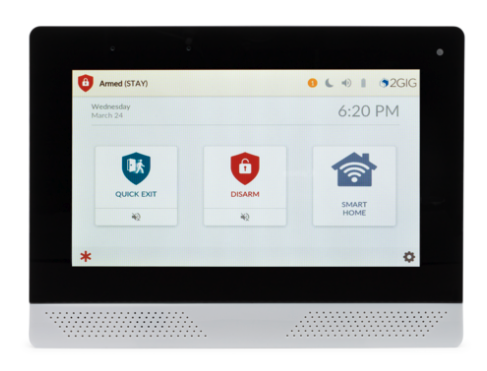After much anticipation and speculation, the 2GIG Edge Alarm System is finally here! We have the Edge Panel available in two (2) cellular communicator options (AT&T or Verizon), plus complete 2GIG Edge System Kits, and various alarm system accessories exclusively for use with the Edge.

If you have been keeping up with the Alarm Grid blog, then you probably already know that the Edge is perhaps the single most highly anticipated thing we have ever seen out of Nortek Control and 2GIG. The state-of-the-art wireless all-in-one (AiO) panel retains virtually all of the same great features and capabilities of the 2GIG GC3e System that came before it, including a 7-inch LCD touchscreen for easy and seamless navigation, 100 wireless zones, support for 2GIG eSeries Encrypted Sensors, and legacy 345 MHz sensors (both Honeywell 5800 and 2GIG 345 MHz), the ability to build and customize up to four (4) individually controlled and operated Smart Area Partitions, One-Touch Arming, Chime & Voice functionality, Alarm.com connectivity, a digital slideshow picture frame, and much more.
But what makes the 2GIG Edge different and unique is its new features. First of all, the Edge has a completely refreshed design for a 2GIG Panel, as it is the first system from 2GIG to break away from the traditional all-white panel. Instead, the Edge comes in a black design that looks impressively modern and fits in nicely with almost any setting. We're also pleased to say that 2GIG was able to fit more hardware into the Edge Panel, putting it in on par with the Qolsys IQ Panel 2+ panels. This includes a built-in glass break detector, a front panel camera that offers facial recognition, and an 85 dB sounder for alarm events.
One noteworthy difference with regard to 2GIG Edge facial recognition is that it can be used for automatically arming and disarming the system upon detecting the user's face, which is not possible on the IQ Panel 2 Plus. Other familiar IQ2+ features also offered with the Edge include optional automatic Bluetooth disarming for your phone, panel live-streaming for compatible Alarm.com Cameras, and full connectivity with the Alarm.com security and automation platform.
Perhaps one of the most important aspects of the 2GIG Edge is the fact that it has a built-in LTE cellular communicator. This is used for connecting the system with Alarm.com, since ADC requires that all systems using their services have an active cellular communication path. This is in addition to the internal WIFI card for the 2GIG Edge that is also used for communicating with Alarm.com. Using cellular and internet communication together on a security system is often referred to as dual-path connectivity, and it is great because it helps to ensure that the system stays monitored during any type of communication outage. But while internet connectivity is technically optional, cellular communication is required. This means that you will need a monitoring plan that includes cellular communication to get the 2GIG Edge monitored. Some monitoring plans you may consider include the Gold and Platinum Level Plans from Alarm Grid (Self or Full). You can learn all about Alarm Grid monitoring plans in this comprehensive blog post.

As we mentioned before, the cellular communicator for the 2GIG Edge is built into the panel. While this might seem like a positive attribute, it is a bit of a double-EDGEd sword when you consider the issue more closely. On one hand, this means that there is no need to purchase a separate communicator for the 2GIG Edge. Everything needed for the system to connect with Alarm.com is built into the panel. But this also means that if something ever goes wrong with the communicator, then it will be necessary to replace the entire panel, rather than just simply swapping out the communicator. The same is true for the system's WIFI card. If it is damaged, then a completely new system is needed. There is also no word on how a built-in LTE cellular communicator will affect the system in the very distant future when LTE will inevitably face its own sunset. Fortunately, this is unlikely to be a concern for at least 15 to 20 years. We've also seen the Qolsys IQ Panel 2 Plus experience tremendous success while also opting for an integrated, irreplaceable LTE cellular communicator and WIFI card, so there's a good chance that the Edge will end up being just as successful. But we do want to give recognition to Resideo and their PROA7PLUS System for having the foresight to use fully replaceable LTE cellular radios (AT&T or Verizon), plus fully replaceable WIFI modules.
One thing new to the Edge that we have never seen on any other alarm control panel before is a 700-Series Z-Wave Controller. Also known as Z-Wave Plus Version 2, the 700-Series of Z-Wave Smart Home Automation promises significantly better wireless range and battery life, as well as much stronger wireless security when compared with previous iterations of Z-Wave technology. Although we haven't seen many 700-Series Z-wave devices hit the market just yet, it is worth mentioning that 2GIG recently released their own Z-Wave 700-Series Smart Thermostat, the 2GIG STZ-1. This smart thermostat can make a great addition to your new 2GIG Edge System and the automation network you plan to build around it. Remember that we have all sorts of Z-Wave lights and Z-Wave door locks available on our site for you to construct a complete smart home to make your life easier. But if you want to hold out a bit longer for the 700-Series Z-wave devices that will inevitably make their way to the marketplace sooner rather than later, then we don't blame you at all. And as you may have guessed, every Z-Wave home automation device that you pair locally with the 2GIG Edge will also be accessible remotely through Alarm.com once you get the system monitored with a plan that includes remote access.

With all of the introduction and explanation out of the way, let's take a look at the new products. First up is the base 2GIG Edge Panel, available in AT&T LTE and Verizon LTE:
If you are starting from scratch, then you might prefer to purchase one of our 2GIG Edge Starter Kits, which also include some sensors for you to pair with the system, as well as a Honeywell LT-Cable for easily powering the system. You can choose whether you want a fully encrypted kit with only encrypted sensors or a standard wireless kit, where the included door and window sensors don't utilize wireless encryption. Keep in mind that you can always upgrade to encrypted sensors later if you start out with a non-encrypted system. And also remember that you will need to decide whether you want your 2GIG Edge System to have an AT&T LTE Communicator or a Verizon LTE Communicator. This may be the most important consideration prior to purchase since the LTE communicator can't be replaced. Be sure to check coverage maps for the area where the panel will be used, and choose whichever carrier will have the best signal in the area.
Our system kits come in two (2) sizes. First, we will look at the 3-1 Edge System Kits that include three (3) wireless door and window sensors, and one (1) wireless motion detection sensor. These 3-1 Kits are best-suited for use in a smaller home or an apartment. Here are our 2GIG Edge 3-1 System Kits:
We also have our 10-1 Edge System Kits that come with ten (10) door and window alarm sensors, and one (1) motion sensor. This size kit is best used for a larger home or a small business. Again, the same equivalents apply to this size, so you have four (4) possible kits to choose from. Here are the 2GIG Edge 10-1 System Kits from Alarm Grid:
Lastly, we want to check out the system accessories for the 2GIG Edge. There are a few usual suspects here, including a replacement transformer and a replacement backup battery, plus a specially prepared power cord released by 2GIG. But we think the most interesting accessory is the wireless touchscreen keypad built exclusively for use with the 2GIG Edge Alarm System. Again in a similar fashion to the IQ Panel 2 Plus, the 2GIG Edge Remote Keypad mimics the system's display and can perform virtually any system function, much like the IQ Remote. But unlike Qolsys and the IQ Remote, 2GIG has made their remote keypad with an end-user replaceable battery, which is a huge improvement in our eyes.

Here are the 2GIG Edge System Accessories:
One final note about the 2GIG Edge is that there has been no indication that 2GIG intends to release a new "exclusive" sensor lineup for use with the system. Historically, this is a bit unusual, as you traditionally see a new security system (especially one as heavily promoted and anticipated as the 2GIG Edge) released alongside a new lineup of sensors designed specifically to accompany the system. Even the last major releases from 2GIG saw this, as the 2GIG GC2e and 2GIG GC3e became synonymous with the encrypted 2GIG eSeries Sensors. We only mention this because it's likely that some users out there will be actively looking for sensors to add to their new 2GIG Edge System, and they may be surprised to learn that there is no special 2GIG Edge Sensor Family. However, you still have a plethora of great sensor options to choose from, as the 2GIG Edge thrives in terms of backward compatibility. As we mentioned earlier, the system supports encrypted sensors from the 2GIG eSeries Lineup, plus non-encrypted Honeywell 5800 Sensors (uni-directional only) and 2GIG 345 MHz Sensors. If you are looking to expand upon your 2GIG Edge Alarm System, then those three (3) sensor families give you some awesome options to choose from!
The 2GIG Edge System, our 2GIG Edge System Kits, and the 2GIG Edge Accessories are all available now, and they can be purchased from the Alarm Grid website. Do you have any thoughts or questions about the 2GIG Edge? Leave them down below as a comment. We would love to get some discussions started on this super exciting new security system. Do you think the 2GIG Edge has what it takes to compete with strong systems like the Qolsys IQ Panel 2 Plus and Resideo PROA7PLUS? What aspect of the 2GIG Edge has you the most excited? Is there anything you would like to see in a future firmware update or patch for the Edge? Get the discussions started down below, as we look forward to hearing from you. And stay tuned to our blog for more security system news coming soon!