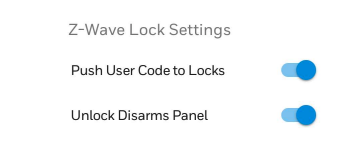Resideo has Discontinued the Lynx 3000 and the Lynx 7000
Posted By Julia RossResideo sent out a notice on March 16 that the Lynx 3000 and the LynxTouch 7000, (aka the L3000 and the L7000) are discontinued. The Lynx Touch 5210 (L5210) is still being manufactured. This marks the end of an era for this product line as there is now no push-button panel option available.
Alarm Grid has already discontinued the L3000 panel because there are none in stock. There are some L7000 panels in inventory, so you can still purchase one of those panels, for now. However, as soon as stock is exhausted the L7000 will also be history. Speaking of history, the Lynx panel has had quite a run. The original Lynx panel was released in the 1990s and didn't even have a rechargeable battery.
The next iteration, the Lynx-R (R for Rechargeable), came along very soon after the Lynx (for obvious reasons). Then the LynxR-24, the LynxR-EN. There were so many different versions over the next 20 years. It used to be quite a job just figuring out which Lynx panel someone had when they needed support! It wasn't always a requirement that you know the version in order to solve the issue, but at times, the version information was crucial.
In the early 2010s the LynxTouch panels came along with the introduction of the LynxTouch L5000. That panel was missing some key features. It couldn't support any type of internet communication. It didn't have a back door into programming, so if you lost the Installer Code, well, that was too bad. So, pretty soon the L5100 was released with desirable features included that were missing in the L5000. We have an entire video devoted to discussing the versions of the LynxTouch panels, their differences, and how you can tell them apart.
Now, we're saying goodbye to the Lynx 3000, and the LynxTouch L7000. Since the first Lynx panel was introduced nearly 30 years ago, this is the first time there is no push-button version of a Lynx available. These panels have been very popular in apartments and dormitories, and I'm sure they will be missed. They are being replaced by the Honeywell Home PROA7, the Resideo PROA7C, the Honeywell Home PROA7PLUS, or the Resideo PROA7PLUSC.
The Lynx lineup is not completely gone, though. The Resideo LynxTouch 5210 (L5210) is still being manufactured. This panel occupies the middle ground between the L3000 and the L7000. It has a touchscreen, though it is rather small at 4.3 inches. It offers nearly all the same features as the L7000, albeit fewer of them. This means fewer zones, and fewer users in addition to the smaller screen, but also a smaller price tag. Check out this comparison between the L7000 and the L5210. This comparison includes the Lyric in addition to the L5210 and the L7000.
What do you think about this discontinuation? Given the fact that they have continued to update communicators for the L3000 to include the LTE products, I thought the L3000 was going to be around forever. Are you surprised at this news? Drop us a line in the comments below and let us know what you think. We enjoy a spirited conversation!