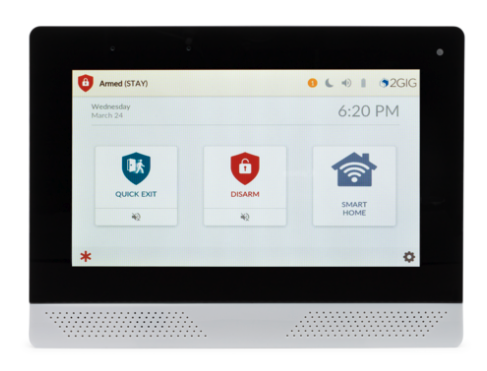Alarm.com is offering a new feature called Perimeter Guard™ proactive defense for their compatible cameras. All that is required to use this feature is a video plan that includes video analytics, a compatible camera, and a video analytics recording rule applied to an appropriate camera.
This new feature is considered a proactive method of defense because when an analytics rule is activated on a compatible camera with the Perimeter Guard™ feature enabled, it causes the camera LED to flash, and a sound to be emitted from the camera's speaker, when supported. This is done to let the potential intruder know that they've been seen and to encourage them to move along to some other location.
The following cameras support the Perimeter Guard™ feature:
| Camera Model
|
Firmware Required
|
Behavior Supported
|
| ADC-V724/724X
|
Version 0.6.1.387+
|
LED and Audio Alert
|
| ADC-V523/523X
|
Version 0.6.1.387+
|
LED and Audio Alert
|
| ADC-V723/723X
|
Version 0.6.1.387+
|
LED Only
|
|
ADC-VC727P
|
All Versions
|
LED and Audio Alert |
|
ADC-VC827P
|
All Versions
|
LED Only
|
|
ADC-VC847PF
|
All Versions
|
LED Only
|
|
ADC-VC728PF
|
All Versions
|
LED Alert
|
| ADC-VC728PF
|
Version 0.6.3.601+
|
LED and Audio Alert
|
|
ADC-VC838PF
|
All Versions
|
LED Only
|
|
ADC-VDB770
|
Version 02199+ |
LED and Audio Alert |
The Alarm.com Video Analytics feature must be enabled in order to use this feature. This allows the user to be as sure as possible that it is actually an intruder that is causing the disturbance, rather than a neighbor's pet running loose or some other source of a potential accidental activation. A compatible Alarm.com camera that has been properly calibrated for use with the analytics feature ensures that false activations are virtually eliminated. Once the camera has been calibrated simply create a Video Analytics Rule for the calibrated camera and choose to Activate Perimeter Guard.
In the "Activate Perimeter Guard" section of the recording rule, choose the option or options you want to enable. You can choose to set up a trip wire recording, or a ground zone recording. Refer to the full instructions on setting up video analytics rules that we've linked above for more information on these two (2) different options.
Basically, a trip wire recording allows you to draw a virtual line within the camera's field of view, and if anyone crosses that line while the rule is active, a clip recording is triggered, and the options selected for the Perimeter Guard feature are also triggered. When using a ground zone, the behavior is similar, but instead of an invisible trip wire, you're configuring an invisible space within the camera's viewing area. If someone enters that space and stays for a specified amount of time, a recording and the Perimeter Guard behavior are activated.
Depending on the camera you are using, you have the option to illuminate the LED, and for how long, to have the camera produce sounds, if supported, and to set a delay between alerts. The LED duration options are 3, 5, 10, or 30 seconds. The "Delay between Alerts" options are 30 seconds, 1, 2, 3, 4, 5, 10, or 15 minutes. The Audio Alert options are shown in the screenshot below. This feature can be configured using either the customer website or the Alarm.com app.

Once you've selected the options you want for the rule, be sure to Save and then be sure that the "Rule is Active" toggle is enabled at the very top of the rule creation screen. If you ever need to disable this rule, you can easily do so by toggling the rule off, rather than deleting it. Then, when you're ready to use it again, simply toggle it back on.
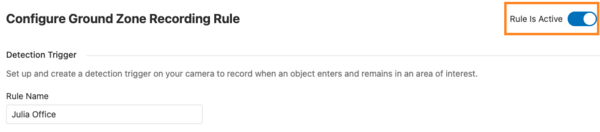 This is another example of how Alarm.com continues to innovate within the video surveillance space. Particularly when outdoor cameras are used, this feature can go a long way toward not just notifying of a break-in, but discouraging one. For Alarm Grid customers, you will need either our Platinum Plan (Full or Self) or a Stand-alone Video Plan.
This is another example of how Alarm.com continues to innovate within the video surveillance space. Particularly when outdoor cameras are used, this feature can go a long way toward not just notifying of a break-in, but discouraging one. For Alarm Grid customers, you will need either our Platinum Plan (Full or Self) or a Stand-alone Video Plan.
If you're activating new video service with us, and you want to check out this feature, be sure to tell your activator that you want to enable Video Analytics. If you're already a video customer and you would like to have the Video Analytics feature enabled for your account so that you can check out this intriguing new feature, drop an email to support@alarmgrid.com and let us know, we'll gladly enable it for you. We pay more for the Video Analytics feature, but we don't charge more for it. This is why we don't simply enable Video Analytics for every video account automatically.






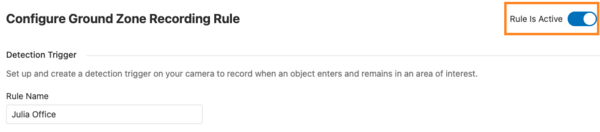 This is another example of how Alarm.com continues to innovate within the video surveillance space. Particularly when outdoor cameras are used, this feature can go a long way toward not just notifying of a break-in, but discouraging one. For Alarm Grid customers, you will need either our
This is another example of how Alarm.com continues to innovate within the video surveillance space. Particularly when outdoor cameras are used, this feature can go a long way toward not just notifying of a break-in, but discouraging one. For Alarm Grid customers, you will need either our