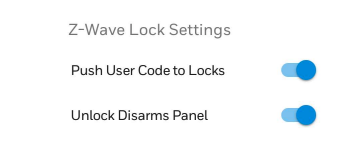Resideo Now Offering Release 4 for PROA7PLUS and Others
Posted By Julia RossIt's time for ISC West, and all the manufacturers are putting their best foot forward. Resideo now has Release 4 for the ProSeries panels on offer. This update adds Dealer Branding, Customized Voice Descriptors, a WIFI Access Point, 2-Way Voice per Partition, and an Easy Access Help Screen.
Dealer Branding
This can be a hot-button topic for our DIY customers. Many of them don't want dealer branding to mar the look of their touchscreen panel. Release 4 adds the ability to push Dealer Branding to the Honeywell Home PROA7, PROA7PLUS and Resideo PROA7C and PROA7PLUSC. We're not sure how we're going to treat this feature, so stay tuned for more information on this topic.
Customized Voice Descriptors
In the past, Honeywell and now Resideo, and Honeywell Home panels that have supported the voice chime feature were limited to speaking words from a pre-set vocabulary. If a custom voice descriptor was used, then the panel or keypad would just skip that word when speaking the descriptor, as though it didn't exist. With Release 4, this changes for the ProSeries panels. Using either AlarmNet360 or local programming, a custom word descriptor can be entered. It then goes through a text-to-speech process.
If text-to-speech processing occurs on the AlarmNet360 server, then if the custom voice descriptor is typed in by the alarm dealer through AlarmNet360, it will then have to be processed and downloaded to the panel. Then it's ready to be spoken for the zone in question. If the custom voice descriptor is typed in using local panel programming, that means the typed word has to be uploaded, processed, then downloaded again. If processing occurs at the panel, instead of AlarmNet360, then basically the same thing will happen, just in reverse. The point is, some processing and transferring of data must occur, so this kind of change can take a few minutes.
Another very important change comes with this update. In the past, the Device Type has always been spoken as a portion of the zone descriptor (with the exception of Device Type Other). If the Device Type was Window, and you wanted the voice descriptor to be "Front Window" then you only entered "Front" as Zone Descriptor 1 and left Zone Descriptor 2 blank. The panel would automatically say Window as the Device Type. Now, this has changed. The Device Type is no longer being spoken as part of the voice descriptor. So, for my office window, I used Zone Descriptor 1 - Julia, Zone Descriptor 2 - Side, and Device Type Window. However, now, in order to get the panel to actually say "Julia Side Window", I had to make Zone Descriptor 1 - "Julia Side", and Zone Descriptor 2 - "Window". This is a big difference, and may cause some issues, particularly for those with lots of zones. I look for this to possibly change in the near future.
WIFI Access Point
A WIFI Access Point has been added to the ProSeries panels. With this access point the Honeywell Home PROWLTOUCH or Resideo PROWLTOUCHC touchscreen keypad can still be added to a system where no WIFI connection normally exists. This is often an issue seen in second homes, or cabins, where it doesn't make sense to pay for an internet connection when the home is unoccupied. Up to eight (8) secondary keypads can be used per ProSeries panel. Using either the aforementioned touchscreen keypads or the Honeywell Home PROSIXLCDKP push button keypad. As a PROSIX Series Device, the PROSIXLCDKP doesn't require any type of internet connection. It communicates to the panel in the same manner as any PROSIX Series zone does.
Two-Way Voice Per Partition
Two-Way Voice is a feature that allows the central station operator to connect to the location that reported an alarm and either listen in, speak to persons on site, or carry on a two-way conversation. Those, "I've fallen, and I can't get up!" commercials of yesteryear are an early example of two-way voice.
The ProSeries panels have always supported up to four (4) partitions, however, earlier versions did not support two-way voice per partition. When a system with two-way voice enabled reports a burglary or panic signal, the monitoring station receives a special signal. They can then press a command on their end that begins the voice session. Once connected, they can press the 4-Key on their telephone keypad to toggle through up to four (4) touchscreen keypads on the system. Each of those touchscreens can be assigned to any of the partitions that are enabled.
Easy Access Help Screen
In Release 4, a user can go to the hamburger menu icon at the bottom center of the display on either the main panel, or any secondary touchscreen keypad. Once the menu comes up, scroll all the way to the bottom and press Help. A QR Code will be displayed. Scan the QR code with your smartphone or tablet, and then press "Youtube" and you'll be taken to the Resideo and Honeywell Home ProSeries channel on Youtube. You can then browse through the help topics for a video that addresses your issue.