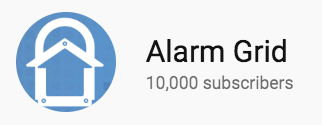Alarm Grid Video Recap: September 20th through 28th
Posted By Michael GorisHi DIYers! We're back with another video recap, this time for September 20th through 28th. We have seven new videos from our technicians Joe, Jorge and Dylan to teach our customers how to use their security systems. Let's take a closer look and see what the Alarm Grid team has been up to.
Honeywell 5800MINI vs Honeywell SiXMINICT
Jorge explains the differences between the Honeywell 5800MINI and the Honeywell SiXMINICT sensors. These are both door and window contacts that are manufactured by Honeywell. But the Honeywell 5800MINI is a 345 MHz Honeywell 5800 Series Sensor that will work with most Honeywell Systems and 2GIG Systems. The SiXMINICT will only work with the Lyric Controller. Also the SiXMINICT is encrypted, while the 5800MINI is not. The devices measure similar in size, but the 5800MINI is slightly smaller.
Jorge provides a comprehensive overview of the Interlogix Simon XT Alarm System. The device supports 319.5 MHz sensors from Interlogix/GE and Qolsys. The system supports up to 40 zones, which is plenty for most average-sized homes and smaller businesses. But a cellular communicator is needed to receive cellular monitoring. By adding a cellular communicator, the system will be able to connect with Alarm.com and support Z-Wave smart home devices. Being able to access Alarm.com can greatly add to the end user experience.
Connecting an Interlogix XTi or XTi-5 to WIFI
Dylan explains how the Interlogix Simon XTi and Simon XTi-5 cannot connect to a WIFI network. These systems do not have a compatible WIFI card for connecting to a WIFI network. Instead, these systems can only receive monitoring service through a phone line or a cellular connection. A cellular connection is greatly preferred because it offers much faster speeds and vastly superior reliability. A compatible Alarm.com cellular communicator is needed to use a cellular connection with these systems.
Wiring a 5883H to a VISTA Security System
Joe shows users how to wire a Honeywell 5883H Wireless Transceiver to a Honeywell VISTA Alarm System. The Honeywell 5883H will allow the user to use both one-way and two-way 345 MHz wireless devices with their Honeywell VISTA Panel. This includes standard alarm sensors, like door and window contacts and motion sensors, which typically use one-way communication. But it also includes add-ons that require two-way communication between the device and the system. Examples of two-way devices include keypads and wireless sirens. The 5883H will support as many sensors as the VISTA Panel supports.
Programming a Keyfob to an Interlogix Simon XT
Joe demonstrates how to set up a key fob with the Interlogix Simon XT. This is done by putting the system into its learn mode and then activating the key fob to learn it in. The system should recognize the key fob, and the user will then be able to configure its settings. This includes setting the Group Number for the sensor. Most key fobs use Group Number 1, but there are occasions to use Group Numbers 3, 6 or 7 instead.
Changing the Battery of an Interlogix Simon XTi & XTi-5
Dylan shows users how to change the battery for an Interlogix Simon XTi or XTi-5. These systems normally rely on a plug-in AC connection for power. The backup battery will be slowly storing electricity for when the power does go out. When an electrical outage occurs, the system will automatically switch over to its backup battery power to stay running. The backup battery will need to be replaced every few years for proper operation. But it should otherwise serve as a reliable source for backup power.
How Many Keypads Can I Add to a Honeywell VISTA-20P?
Dylan explains how many keypads a user can add to their Honeywell VISTA-20P Security System. The panel will support up to eight addressable keypads and up to four advanced user interface (AUI) devices. The first keypad a user will want to add is an alphanumeric keypad, like the Honeywell 6160RF. This will allow the user to perform deep-level programming for their system. From there, they may want to add additional keypads for easier access. One thing to remember with touchscreen AUI devices is that the Total Connect service itself counts as one of the four AUI devices.