Complete Guide to Honeywell's Wireless Contacts
Posted By Michael GorisHoneywell is known for producing some outstanding security equipment, and their wireless door and window contacts are no exception. With wireless contacts available from both the 5800 Series lineup and the SiX Series lineup, there are certainly some great options. But with all the possibilities, it might seem overwhelming if you are just getting started. This guide will help you choose the perfect wireless Honeywell door and window contact for your needs.
 First, a user should understand exactly how a door and window contact works. Almost every wireless Honeywell door and window contact functions using the exact same principles. These devices consist of a sensor and magnet. The sensor is the "brains" of the operation, and it is responsible for sending signals to the alarm system. It is typically installed on or inside the door or window frame. The magnet is installed on or inside the door or window itself. The only wireless Honeywell contact that does not use a magnet is the Honeywell 5800RPS. This is a wireless recessed sensor for doors only that operates using a plunger switch.
First, a user should understand exactly how a door and window contact works. Almost every wireless Honeywell door and window contact functions using the exact same principles. These devices consist of a sensor and magnet. The sensor is the "brains" of the operation, and it is responsible for sending signals to the alarm system. It is typically installed on or inside the door or window frame. The magnet is installed on or inside the door or window itself. The only wireless Honeywell contact that does not use a magnet is the Honeywell 5800RPS. This is a wireless recessed sensor for doors only that operates using a plunger switch.
For proper operation, the device's magnet should be installed very close to the sensor. We usually recommend placing it within a half-inch of the sensor. However, some 5800 Series contacts, like the 5816OD, can function properly with a slightly larger spacing gap. When the door or window is opened, the magnet will separate from the sensor. This will cause a reed switch inside the sensor to activate. When this happens, the sensor will send a signal to the alarm system so that the programmed Response Type can be performed.
It's also important to know the system compatibilities for the different Honeywell wireless contacts. Their wireless contacts come from two different sensor lineups. These are the 5800 Series and the SiX Series. The 5800 Series contacts are unidirectional devices that operate at 345 MHz. This makes them compatible with any Honeywell System or 2GIG System. But the SiX Series contacts are bi-directional, fully encrypted sensors that communicate using 2.4 GHz WIFI. These sensors only work with Honeywell Lyric Systems.

If you have a Honeywell Lyric Controller, then you can choose between any Honeywell wireless contact on the market. But if you have a LYNX Touch or a VISTA System with an added wireless receiver, then you are restricted to the 5800 Series contacts. Additionally, if you are using a 2GIG GC3 or a 2GIG GC2, then you can use either 2GIG Contacts or Honeywell 5800 Series contacts. Any alarm systems that do not accept the 345 MHz frequency are unable to use Honeywell contacts.
The only two contacts in the Honeywell SiX Series Lineup are the Honeywell SiXCT and the Honeywell SiXMINICT. These are both wireless, surface-mount sensors that work exclusively with Honeywell Lyric Systems. What makes these sensors special is that they feature 128-bit AES encryption. Whenever the sensor sends a command to the Lyric System, the system must then send a secure response back to the sensor. The command will only go through if this secure response is received. Many security experts refer to this as a "digital handshake", and it is excellent for preventing any hacking attempts or wireless attacks.
The SiXCT and the SiXMINICT do have a few slight differences. Most notably, the SiXMINICT is smaller and more compact than the SiXCT. The SiXCT measures at 3.13”L x 1.61”W x 1"D, while the SiXMINICT measures at 2.44”L x 1.25”W x .45”D. So users who want a smaller sensors should go with the SiXMINICT. But the benefit of the SiXCT is that it features a larger wireless range (~300 feet) than the SiXMINICT (~200 feet). However, only users with particularly large properties should have to worry about signal range. One thing that these sensors do share in common is that they can both be batch-enrolled with the Lyric Controller.
- Honeywell SiXCT - The standard SiX Series contact. Features a 300 foot range and encryption. Will only work with Lyric Systems.
- Honeywell SiXMINICT - The more compact SiX Series contact. Provides a 200 foot range and encryption. For Lyric Systems only.


But the SiX Series contacts aren't for everyone. For one, they will only work with the Lyric Systems. There are also no recessed contacts in the SiX Series lineup. Users who don't have a Lyric Controller or want a recessed sensor should look to the Honeywell 5800 Series instead. This is an incredibly diverse sensor lineup that has an appropriate contact option for virtually any situation. Any Honeywell or 2GIG System will work with these sensors. This includes any Lyric Controller, L7000, L5210, VISTA P-Series, 2GIG GC3, 2GIG GC2 and more. Most 5800 Series contacts feature a 150-200 foot wireless range that can be effectively doubled with the use of a 5800RP Wireless Repeater.


When selecting a 5800 Series Sensor, a user will choose between a surface-mount contact and a recessed contact. With a surface-mount contact, the sensor and the magnet are mounted on the outer surface of the door or window and its frame. But with a recessed contact, the sensor and magnet are installed inside the door or window and its frame. Surface-mount sensors are very easy to install, since they only require screws or double-sided foam tape. But the sensor will be visible on the outside of the door. Recessed sensors are more difficult to install since holes will need to be drilled. However, some users will appreciate the fact that recessed sensors are hidden.
For users who go with a surface-mount sensor there are certainly some great options in the 5800 Series. One of our favorites is the 5800MINI. This is a reliable sensor that boasts an impressive 200 foot range, despite its small size of just 2.2"H x 1"W x 0.25"D. This is arguably the best surface-mount contact in the Honeywell 5800 Series.
- Honeywell 5800MINI - A small and discreet surface-mount contact. Offers a 200 foot wireless range. Great for almost any application.

But there are other surface-mount options than just the 5800MIIN. The 5816 is the most popular sensor that Honeywell has ever offered. It features a larger size and roughly the same range as the 5800MINI. But unlike the 5800MINI, the 5816 can be used as a wireless transmitter for a normally closed hardwired device. Honeywell also offers the 5820L Slim Line for narrow installations and the 5816OD for outdoor use.
- Honeywell 5816 - Honeywell's most popular sensor. Can also be used as a wireless transmitter for a single NC hardwired device.
- Honeywell 5820L - A slim line door and window contact that is great for narrow applications. Features a 150-foot range.
- Honeywell 5816OD - A surface-mount contact for outdoor installations. Excellent for monitoring fences, sheds and detached garages.


Honeywell also offers some less popular 5800 Series contacts. These include the 5811 (discontinued), the 5814, the 5815 and the 5816MN (discontinued). While these sensors will work just fine, there isn't really any reason to choose them over another 5800 Series contact.
- Honeywell 5811 - A small and discreet sensor that has since been discontinued. Replaced by the Honeywell 5800MINI.
- Honeywell 5814 - Another compact sensor option. It is not as robust as the 5800MINI. Its wireless range is only about 100 feet.
- Honeywell 5815 - An aesthetically pleasing surface-mount contact that has roughly the same functionality as the 5816.
- Honeywell 5816MN - A discreet surface mount sensor that has been discontinued. Replaced by the Honeywell 5816MN.


There are also several great recessed contacts in the 5800 Series. The Honeywell 5818MNL is a relatively standard recessed contact that can be used with almost any door or window. It features a 200-foot range, and the installation only requires minor drilling. The Honeywell 5800Micra is a recessed contact for windows only. It is a very small sensor with an attached antenna for sending wireless signals. Finally there's the 5800RPS, which uses a plunger switch instead of a sensor and magnet. This sensor can only be used with doors. When the door is closed, the plunger switch will be pressed in. Once the door is opened, the plunger switch will come out and activate the sensor.
- Honeywell 5818MNL - A standard recessed contact for doors and windows. It is easy to install, and it has a 200 foot range.
- Honeywell 5800Micra - A small recessed contact for windows only. Its antenna must be adjusted carefully when installing.
- Honeywell 5800RPS - A recessed sensor that uses a plunger switch instead of a magnet. For use with doors only.


Alarm Grid has previously discussed the batteries used with door sensors. We recommend checking out that blog post for more information on which batteries to use with a door and window sensor. If you ever need any additional help choosing a Honeywell door and window contact for your DIY wireless alarm system, please feel free to send an email to support@alarmgrid.com. You can also contact one of our technical specialists by calling 888-818-7728 from 9am to 8pm EST M-F.


 Another panel option is the
Another panel option is the 







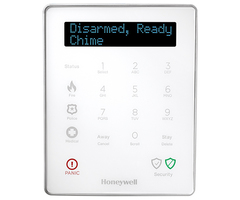





 We are also extremely excited to offer the new DSC PowerG Sensors as well. These are some of the most powerful and versatile security sensors we have ever seen. The PowerG Sensors operate at a wireless frequency of 915 MHz, which prevents them from interfering with system peripherals that operate on the lower 300-400 MHz bands. What makes these sensors particularly amazing is their ability to operate nearly half a mile away from an alarm system in an indoor setting. This makes them perfect for many applications, such as in barns or detached garages. All PowerG Sensors are also protected by 128-bit AES encryption to prevent them from being taken over.
We are also extremely excited to offer the new DSC PowerG Sensors as well. These are some of the most powerful and versatile security sensors we have ever seen. The PowerG Sensors operate at a wireless frequency of 915 MHz, which prevents them from interfering with system peripherals that operate on the lower 300-400 MHz bands. What makes these sensors particularly amazing is their ability to operate nearly half a mile away from an alarm system in an indoor setting. This makes them perfect for many applications, such as in barns or detached garages. All PowerG Sensors are also protected by 128-bit AES encryption to prevent them from being taken over.



