Hi DIYers! Are you looking to get started with a brand-new home security system? An alarm panel is crucial for protecting your family and for providing peace of mind. But with the many options available, the decision of which system to buy can seem overwhelming. But we are here to help.

Our support team has worked with and tested many different alarm systems. Needless to say, we have a pretty good idea about what makes a great security panel. And while the perfect alarm system varies between different types of applications, there are a few things that almost any DIY user looks for. As always, having a system that is easy to use is very important, as it can save a user many headaches later on. This is important both for conducting the initial setup and for performing daily system tasks.
But there are a few other factors that have also come into prominence in more recent years. The design and aesthetics of a security system are more crucial than ever. An alarm system is no longer an anonymous metal box that you tuck away in the depths of your attic. New security systems have personality, and the best ones are pleasing in both appearance and function. The successful systems of today fit-in with virtually any decor, and they enhance the appearance of the home. Conversely, a system with a poor design can make a home appear old-fashioned or tacky. And while we love some hardwired systems like the VISTA Series, there's no denying that they just don't look as fun or exciting as a panel with a touchscreen.

Finally, home automation is critical in 2018. And this goes beyond just being able to connect with an interactive service like Total Connect 2.0 or Alarm.com. The newest security systems can be controlled using voice commands sent through a smart home device. These voice commands can be used for performing both security functions and home automation functions. We've already encountered many cases where a buyer has based their purchasing decision on the automation features of an alarm panel.
Users should expect these home automation features and capabilities to expand in the coming years. Over time, they should become increasingly essential and standard for a new alarm system. Automation and voice operation will most likely become a way for security systems to separate from one another in the coming years, as the technology is only continuing to grow. The systems that innovate and push the boundaries, while still keeping their systems accessible to everyone will thrive.

Just like in recent years, wireless systems are the way to go in 2018. This is no surprise, since wireless systems are easier to program and more pleasing to use and display than their hardwired counterparts. But what may be surprising to some user is that all of our top system picks were initially released last year or earlier. It just goes to show that these panels continue to impress, even as technology progresses further.
With al that in mind, here are our top 3 picks for security systems in 2018, listed in alphabetical order:
2GIG GC3
There's something special to be said about the 2GIG GC3. And it goes back to 2GIG itself. The name stands for "2 Guys In a Garage", and that's exactly what the company was at its onset. While the company has grown since then, their ideology remains the same - they believe that they can do it better. And 2GIG truly delivered with their GC3.
Compared to some other modern systems, the 2GIG GC3 isn't the fanciest or the most feature-heavy. It's the choice for users who want a sneaky solid and dependable option for home security. The GC3 design is modest and uneventful, and it's certainly not going to draw attention to itself. But when you do look at the system, you'll find that it actually comes off as very pleasing. The crisp white design with two prominent front buttons is simple, yet mature. It can surely fit in with almost any setting. And for many users, that's all they really ask for.
Another thing we like about the GC3 is the level of care that was put into it. The panel is one of the sturdiest pieces of security equipment we have ever come across. Same with the 2GIG Sensors. The latest 2GIG equipment has a certain "weight" to it that helps it feel more stable and secure. Just picking up the panel conveys a sensation of quality craftsmanship. You can certainly tell that 2GIG put a huge amount of love and care into designing their system. That alone makes it one of the top wireless security systems to consider for your home in 2018.
Now, the system isn't perfect. The system does not have any compatible encrypted sensors. Instead, it is forced to rely on the unencrypted 345 MHz sensors from 2GIG and Honeywell. There's nothing wrong with these sensors, but users who want a more secure sensor option will have to look else where. Also the programming menus can have a steeper learning curve for new users than the other systems presented here. And keep in mind that Apple HomeKit support is not available for the GC3.
However, the system can connect with Alarm.com to achieve home automation support with Amazon Alexa and Google Home. Alarm.com is an outstanding platform, and achieving a full smart home setup with the alarm panel is a relatively straightforward process. But a cellular communicator is needed to connect the GC3 with ADC. Having to buy a cellular communicator separately to access Alarm.com does turn some users away. But this is a necessary add-on for getting the most out of a 2GIG GC3.
Overall, the GC3 is your choice if you want a strong and sturdy system, and you don't necessarily mind not having access to every last frill presented by other panels.
 Honeywell Lyric Controller
Honeywell Lyric Controller
If the other alarm manufacturers are challenging the status quo, then Honeywell is the status quo. Honeywell has been in business for a long time. 112 years at the time of this writing. And while they haven't always been involved in the home security industry, they have certainly been in it longer than the likes of 2GIG and Qolsys. Honeywell's home security roots actually date back to the 1960s. These decades of experience prove that Honeywell is doing something right. And the company used their experience and expertise to create their latest offering, the Honeywell Lyric Controller.
The Lyric Controller pushed some boundaries, and it presented features that had never really been seen before when it was released in 2016. Starting with the design, there's a lot to like about the panel. Its display is large and colorful, and its touchscreen feels very satisfying to use. The white boarder with accompanying grey accents is pleasing, and its digital picture-frame feature allows users to add a personalized touch for when the system is idle. This is a panel you will be proud to display in your home.
But the Lyric is more than just a pretty face. It was one of the first alarm systems to have its own lineup of encrypted security sensors. The Honeywell SiX Series Sensors communicate using 2.4 GHz WIFI, and they are protected by 128-bit AES encryption. They are virtually impossible to hack or takeover, making them some of the most secure sensors on the market today. Other compatible sensor options for the Lyric Controller include the legacy Honeywell 5800 Series Sensors and the 2GIG Sensors. The Lyric Controller also was innovative for including both a WIFI card and a Z-Wave controller into the system as standard.
So what else makes the Lyric Controller stand-out? For one, it is able to connect with Honeywell's Total Connect 2.0 Service. This platform is designed exclusively for use with Honeywell Panels, and it is continuing to make strides in home automation. Honeywell recently announced that the service will work with Amazon Alexa devices, opening up a world of new possibilities. Additionally, the Lyric Controller is currently the only system that can be used with Apple HomeKit. This makes the Lyric essentially the default option for anyone hoping to use HomeKit with their alarm system. However, it is currently impossible to use Google Home with the Lyric.
Like the GC3, the Lyric does not readily include a built-in cellular communicator. One will need to be added separately if a user wants to receive cellular monitoring. But the Lyric has a few advantages here. While Alarm.com requires a cellular communicator, Total Connect 2.0 can be accessed over WIFI alone. In other words, the system can connect with the interactive service straight out of the box.
If a user is confident in their WIFI setup, and they feel they can forgo cellular service, then the Lyric is an ideal selection. Keep in mind though, if the power goes out or WIFI goes down, then the Lyric will be a sitting duck. For the record, Alarm Grid encourages users to use cellular monitoring if possible. But we won't stop you from using WIFI only. And if a user does decide to install a cellular communicator for the system, there is a convenient side slot for this purpose.
Overall, there are many reasons to choose the Lyric Controller. It is currently the only system that can be used with Apple HomeKit. So if you want to use HomeKit this is the system to use! And the Lyric is arguably the best option for users who are content with an IP monitoring plan and no cellular backup. The Lyric is also ideal for users who trust the Honeywell name. After all, it's hard to top an ongoing legacy of 112 years.
But if you want to use Google Home, or if you like Alarm.com more than Total Connect 2.0, then you should look elsewhere.
 Qolsys IQ Panel 2
Qolsys IQ Panel 2
Qolsys is a rather interesting company in the security industry. Its unique name is short for "Quality of Life Systems", implying that their systems will improve the quality of one's life. Qolsys is by far the youngest system manufacturer featured on the Alarm Grid website, having just been founded in 2010. So while Qolsys might not yet offer major-name recognition, it does offer lots of ambition! The young company maintains its headquarters in San Jose, California, and its West-Coast ideology certainly shows in its products.
At face value, there is a lot to love about the IQ Panel 2. We have never encountered an alarm system that comes as loaded and as stacked as this innovative piece of hardware. For starters, the IQ Panel 2 is the only system to date that comes with a built-in cellular communicator standard. Yeah, nearly every system has special packages that include a cell module. But only the IQ Panel 2 comes with this standard. The cell module is not an "add-on". It is a basic component here.
That is exactly the type of forward thinking we have come to expect with Qolsys. They know that cellular service is the optimal communication path for an alarm system. So rather than forcing a user to buy this simple accessory separately, Qolsys decided to give the people what they want. Most users will choose between the AT&T and the Verizon versions of the system to access a cellular network. We recommend going with whichever service works better in the area.
And we mean it when we say the IQ Panel 2 is stacked. Beyond the cellular module, the IQ Panel 2 also has a built-in WIFI card and a built-in Z-Wave controller. Right out of the box, the system is ready for dual-path communication and full home automation control. The system connects with Alarm.com, making it compatible with both Google Home and Amazon Alexa. But unfortunately, it cannot be used with Apple HomeKit. However, it is the only alarm system we know of that allows for Bluetooth disarming.
Moving on to sensors, there is actually a lot to discuss with Qolsys. The company produces its own sensors that operate at the 319.5 MHz frequency. This is the same frequency used by the Interlogix/GE Sensors, which have been around for many years. The Interlogix/GE Sensors can be used with the IQ Panel 2 System just fine. As for the Qolsys Sensors, they are split into two categories. These are the standard unencrypted Qolsys Sensors and the encrypted Qolsys S-Line Sensors.
Again, both Qolsys Sensor types will work with the IQ Panel 2. And the S-Line Sensors are the only encrypted 319.5 MHz sensors that can be used with the IQ Panel 2. But it must be mentioned that the S-Line Sensors use rolling code encryption. They are not as secure as the SiX Sensors that use 128-bit AES encryption when enrolled with the Honeywell Lyric Controller. But the S-Line Sensors are still more secure than anything offered from 2GIG, at least at this time.
But, it actually gets a lot more complicated than that. In the very near future, Qolsys is planning to release various daughtercards for the IQ Panel 2 System. These daughtercards will essentially serve as wireless receivers for the system. So the type of sensors that can be used with the system will depend on the daughtercards that are installed. The panel has slots available for two daughtercards, but they cannot be mixed freely.
The first slot will have one of the following cards: 319.5 MHz (the traditional Qolsys/Interlogix/GE option, outlined above), 345 MHz (for use with Honeywell 5800 Sensors and 2GIG Sensors), or 433 MHz (for use with legacy DSC Sensors). Then, in the second slot, a user can choose between an image sensor module card or a PowerG 915 MHz daughtercard.
And we need to stop and talk about PowerG for a second. PowerG Sensors are the most advanced security sensors we have ever seen. They boast a remarkable range of 2km in open air, and they are protected with full 128-bit AES encryption. This makes them extremely versatile and highly secure. Range should not be an issue when using PowerG Sensor. But if it ever is, DSC makes a PowerG Wireless Repeater to further expand on this ridiculous range.
So, long story short, a new buyer of an IQ Panel 2 can use PowerG Sensors and one other type of wireless sensors in a 300-400 MHz frequency. That is, unless they use an image sensor module, in which case they cannot use PowerG with the IQ Panel 2. This might seem very complicated (and it is!), but the point is, once Qolsys releases these upcoming daughtercards (very soon!), the IQ Panel 2 will be unparalleled in terms of sensor compatibility. Needless to say, we are looking forward to it.
And regardless of which sensor type you choose, learning the devices in is very easy on the IQ Panel 2. The system has an extremely intuitive programming process that is very easy for new users to learn. In fact, we'd even go as far to say that it is the easiest pairing process we have ever encountered for an alarm system. Let's put it like this - GC3 programming is easy, Lyric Controller programming is easier, and IQ Panel 2 programming is the easiest. This makes the IQ Panel 2 ideal for beginners.
Our final praise for the IQ Panel 2 System comes in the form of its design. It is incredibly sleek and modern, and its thin profile helps it stay out of the way when not in use. But when you are using the system, it is a beauty. The screen is large, bright and very colorful. The touchscreen controller is also very responsive, and it feels like a joy to use on a daily basis. Whether you're operating Z-Wave devices, programming the system or just arming and disarming, using the IQ Panel 2 will be breath of fresh air.
Unfortunately, there is a downside to the IQ Panel 2 design. It is a more flimsy system than the likes of the GC3 and the Lyric Controller. Don't get us wrong, the IQ Panel 2 is built well enough for users who don't abuse their equipment. But it doesn't feel as sturdy as other top systems. Qolsys is a young company, and their build-quality might not be quite there yet. This can come into play when opening up the system for wiring purposes or for providing power to the system. Opening up the system is somewhat of a challenge, and closing it properly can be difficult at times. We hate to describe a system as "flimsy", but that is sometimes the case with the IQ Panel 2. As long as you're careful with it, then it should be fine. But don't expect a total tank like the GC3.
All things considered, there are many reasons to choose the IQ Panel 2. If you want a complete and total system right out of the box, it is perfect. If you are intrigued by the DSC PowerG Sensors, the IQ Panel 2 will be your best bet once the daughtercard is released. Its thin-profile and sleek, modern design make the IQ Panel 2 ideal when aesthetics are a factor. It's also the perfect match for users who want to use equipment from an exciting newcomer in the security industry like Qolsys. And the system is perfect for new DIY users because of its incredibly easy programming process.
But keep in mind, the system can be flimsy at times. If you can take good care of your equipment, then this won't be an issue. But if you want something sturdier, go with the GC3 or the Lyric Controller instead. Users should also choose the Lyric Controller over the IQ Panel 2 if they hope to use Apple HomeKit with their security system.

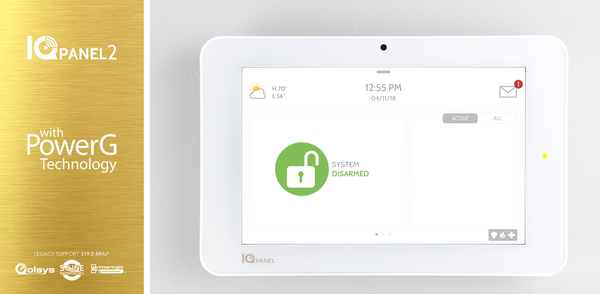






 A security system kit includes everything a new user needs to get started with home security. This usually includes a wireless all-in-one (AIO) panel, a few door and window contacts, a motion sensor and a cellular communicator. Of course, more sensors can be added, like
A security system kit includes everything a new user needs to get started with home security. This usually includes a wireless all-in-one (AIO) panel, a few door and window contacts, a motion sensor and a cellular communicator. Of course, more sensors can be added, like 

 Although there are newer systems on the market, like the
Although there are newer systems on the market, like the 











 The LT-Cable is eight feet long, and it does not require any stripping or splicing. It is pre-prepared and ready for action. The only tool that is needed when using an LT-Cable is a screwdriver. For that reason, it is perfect for end users who do not feel comfortable performing any advanced wiring. One end connects with the plug-in transformer, while the other end connects with the board on the security system.
The LT-Cable is eight feet long, and it does not require any stripping or splicing. It is pre-prepared and ready for action. The only tool that is needed when using an LT-Cable is a screwdriver. For that reason, it is perfect for end users who do not feel comfortable performing any advanced wiring. One end connects with the plug-in transformer, while the other end connects with the board on the security system.