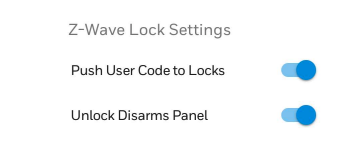The Resideo IPCAM-WOC2 Is In Stock Again at Alarm Grid
Posted By Julia RossIn October Alarm Grid received a limited supply of the new IPCAM-WOC2, which sold out quickly. Since that time, Total Connect has been without an outdoor camera option. We're happy to announce that the Resideo IPCAM-WOC2 is back in stock, ready to ship. If you've been waiting, wait no more.
As we reported in October, the IPCAM-WOC2 is the updated replacement for the discontinued IPCAM-WOC1. The two items look almost identical, with the IPCAM-WOC2 having an internal BlueTooth Antenna, as opposed to an external one on the wire dongle. The reset switch has also been redesigned to be slightly easier to reach once the camera is mounted.
In October, we had ten (10) of these cameras available, and they sold out pretty quickly. Since then, we've been waiting for this, and many other items' stock to be replenished, and today we got the word that the Total Connect 2.0 outdoor camera option is available once again. Hopefully, this will be the first of many items to have their stock replenished.
The IPCAM-WOC2 is an outdoor camera with an IP66 rated housing. It captures video in 1080p HD and can connect to a 2.4 GHz WIFI network. It has a 117.0° diagonal field of view, which provides excellent coverage. It has superior night vision capabilities compared to the IPCAM-WOC1, and also supports audio analytics with intelligent sound detection. It supports a MicroSD card for backup storage in the event the network connection goes down, and comes with a 16 GB card included.
As with the other Resideo HD cameras supported by Total Connect 2.0, the IPCAM-WOC2 uses a QR Code generated on a smart device in order to be associated with the proper Total Connect 2.0 account. For this reason, it is best to configure the camera with the account prior to actually mounting it in its final location. Doing so may prevent a few extra trips up and down a ladder. Pairing the camera with the account prior to installation also allows you to verify the installation location and viewing angle before you permanently tighten everything down in the installation.
What do you think about the IPCAM-WOC2 and its availability? Have you been waiting impatiently to purchase a Total Connect 2.0 compatible outdoor camera? Is there some other product you're waiting for? Leave a comment below and let us know. We always look forward to hearing from you.