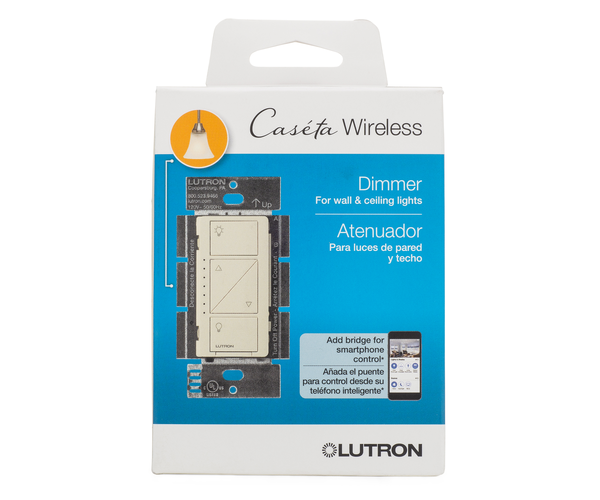Limited Availability On The New Qolsys IQ Panel 4!
Posted By Julia RossUpdate: All US versions of the Qolsys IQ Panel 4 are now available, and the links for each panel type, along with a description of each, are available below!
Qolsys announced several new products at ISC West in August. However, product availability, including for the IQ Panel 4, has been nil. We now have one iteration of the panel that has limited stock available. The Qolsys IQ Panel 4 with Verizon LTE and Interlogix/GE SRF support in White.
The Qolsys Roadmap for product releases got a little rocky this year. We expected the Qolsys IQ Hub in the late Spring, with the Qolsys IQ Panel 4 to be released in the late fall. That's understandable with all the things that have been going on. What with the COVID-19 Pandemic, and the recent global chip shortage, we consider ourselves fortunate to be seeing stock on existing products, let alone newly announced ones.
At this time, we have limited stock available on one specific version of the Qolsys IQ Panel 4. This is the panel with built-in WIFI, a Verizon LTE cellular communicator, and support for both PowerG and Interlogix/GE and Qolsys 319.5 MHz wireless devices with the panel in White. Eventually, there will also be another version with these exact same specifications, but with the panel in Black.
As the rollout continues, and the component availability and manufacturing bottleneck abates, we will eventually see several other variations of this panel become available. You can see a list of all of them below:
Qolsys IQ Panel 4 Variations
| SKU | Product Description | Available Date |
|---|---|---|
| IQP4001 | IQP4, Verizon-LTE, PowerG+319.5 MHz, White | Available Now |
|
|
Discontinued | |
| IQP4004 | IQP4, AT&T-LTE, PowerG+319.5 MHz, White | Available Now |
|
|
Discontinued | |
| IQP4003 | IQP4, Verizon-LTE, PowerG+345 MHz, White | Available Now |
|
|
Discontinued | |
| IQP4006 | IQP4, AT&T-LTE, PowerG+345 MHz, White | Available Now |
|
|
Discontinued | |
| IQP4002 | IQP4, Verizon-LTE, PowerG+433 MHz, White | Available Now |
|
|
Discontinued | |
| IQP4005 | IQP4, AT&T-LTE, PowerG+433 MHz, White | Available Now |
|
|
Discontinued |
If you click on any of the links above for products that aren't yet available, they will show up as discontinued on our site. Once they become available, we will blog again, and those links will become live. This way, you can come back to this post at any time and check availability on whichever panel variation you happen to be interested in.
In addition to the options shown above, the Qolsys IQ Panel 4 currently uses the same User Interface (UI) as the Qolsys IQ Panel 2 Plus. Eventually, they will offer a new look, and users will be able to choose between the new or the existing look. The panel has an 8 MP camera, which can be adjusted for tilt, increased signal range for all wireless cards that are built into the panel, more advanced speakers, three microphones, and many more hardware upgrades.
For those who may not know, Qolsys sought to make it easy to replace an existing panel that uses wireless sensors, without having to replace all of the sensors as well. So if you currently have an older Qolsys panel, or an Interlogix or GE panel, all of which used 319.5 MHz wireless sensors, then you would want to choose the corresponding Qolsys IQ Panel 4 in the color, and with the cellular communicator that best suits your needs.
Honeywell 5800 Series and 2GIG wireless both use 345 MHz wireless sensors. 2GIG has a lineup of encrypted sensors that also operate at 345 MHz, and those sensors will NOT be compatible with the Qolsys IQ Panel 4 that supports this frequency, but most other uni-directional 345 MHz wireless devices that work with either of these two product lines should also work with the Qolsys IQ Panel 4.
Older DSC panels used wireless sensors in the 433 MHz range. As you can see from the chart, there will also be a version of the IQ Panel 4 that supports these devices. DSC is also the manufacturer of PowerG wireless devices. All of the IQ Panel 4 variations will support PowerG. The idea being, once you replace the older panel, and begin to utilize the older RF sensors with the new Qolsys IQ Panel 4, if you need to replace the older devices, you can choose to replace them with the same older model sensor, or you can replace them with a PowerG version, which supports 128-bit AES encryption, and will have a range up to 4,000 feet with the IQ Panel 4. You can read all about why we love PowerG so much in this earlier post.
Qolsys released an RF Compatibility Document for firmware version 2.6.0. Both the Qolsys IQ Panel 2 Plus, and the IQ Panel 4 will use this firmware. This is the base version for the IQP4, so any devices listed on this document as compatible have been tested by Qolsys engineering and are known to work. Uni-directional devices (those that only transmit to the panel, but don't receive any information from the panel) that are not on the compatibility list may or may not work. Bi-directional devices such as the Honeywell 5800RL, 5800WAVE, or 5828 will definitely NOT work.
Unencrypted IQ Panel 4 Kits from Alarm Grid:
-
QOLSYS-IQP4PK-AT AT&T 319.5 MHz 3-1 Kit:
- 1 - IQP4004 - IQ Panel 4 319.5 w/AT&T LTE
- 3 - Versa GE Door/Window Sensors
- 1 - Qolsys IQ Motion-S
-
QOLSYS-IQP4PK-VZ Verizon 319.5 MHz 3-1 Kit:
- 1 - IQP4001 - IQ Panel 4 319.5 w/Verizon LTE
- 3 - Versa GE Door/Window Sensors
- 1 - Qolsys IQ Motion-S
-
QOLSYS-IQP4PK10-AT - AT&T 319.5 MHz 10-1 Kit:
- 1 - IQP4004 - IQ Panel 4 319.5 MHz w/AT&T
- 10 - Versa GE Door/Window Sensors
- 1 - Qolsys IQ Motion-S
-
QOLSYS-IQP4PK10-V - Verizon 319.5 MHz 10-1 Kit:
- 1 - IQP4001 - IQ Panel 4 319.5 MHz w/Verizon LTE
- 10 - Versa GE Door/Window Sensors
- 1 - Qolsys IQ Motion-S
-
QOLSYS-IQP4-4006PK-AT - AT&T 345 MHz 3-1 Kit:
- 1 - IQP4006 - IQ Panel 4 345 MHz w/AT&T LTE
- 3 - Versa-2GIG Door/Window Sensors
- 1 - PG9914 PowerG Motion Sensor
-
QOLSYS-IQP4-4003PK-VZ - Verizon 345 MHz 3-1 Kit
- 1 - IQP4006 - IQ Panel 4 345 MHz w/Verizon LTE
- 3 - Versa-2GIG Door/Window Sensors
- 1 - PG9914 PowerG Motion Sensor
-
QOLSYS-IQP4-4006PK10-AT - AT&T 345 MHz 10-1 Kit
- 1 - IQP4006 - IQ Panel 4 345 MHz w/AT&T LTE
- 10 - VERSA-2GIG Door/Window Sensors
- 1 - PG9914 PowerG Motion Sensor
-
QOLSYS-IQP4-4003PK10-VZ - Verizon 345 MHz 10-1 Kit
- 1 - IQP4006 - IQ Panel 4 345 MHz w/Verizon LTE
- 10 - VERSA-2GIG Door/Window Sensors
- 1 - PG9914 PowerG Motion Sensor
-
QOLSYS-IQP4-4005PK-AT - AT&T 433 MHz 3-1 Kit
- 1 - IQP4005 - IQ Panel 4 433 MHz w/AT&T LTE
- 3 - Door/Window Sensors (TBD)
- 1 - PG9914 PowerG Motion Sensor
-
QOLSYS-IQP4-4002PK-VZ - Verizon 433 MHz 3-1 Kit
- 1 - IQP4002 - IQ Panel 4 433 MHz w/Verizon LTE
- 3 - Door/Window Sensors (TBD)
- 1 - PG9914 PowerG Motion Sensor
-
QOLSYS-IQP4-4005PK10-AT - AT&T 433 MHz 10-1 Kit
- 1 - IQP4005 - IQ Panel 4 433 MHz w/AT&T LTE
- 10 - Door/Window Sensors (TBD)
- 1 - PG9914 PowerG Motion Sensor
-
QOLSYS-IQP4-4002PK10-VZ - Verizon 433 MHz 10-1 Kit
- 1 - IQP4002 - IQ Panel 4 43 MHz w/Verizon LTE
- 10 - Door/Window Sensors (TBD)
- 1 - PG9914 PowerG Motion Sensor
Encrypted IQ Panel 4 Kits from Alarm Grid:
-
QOLSYS-IQP4PGPK-AT - AT&T 319.5 MHz 3-1 Kit
- 1 - IQ Panel 4 319.5 MHz w/AT&T LTE
- 3 - PG9303 PowerG Encrypted Door/Window Sensors
- 1 - PG9914 PowerG Encrypted Motion Sensor
-
QOLSYS-IQP4PGPK-VZ - Verizon 319.5 MHz 3-1 Kit
- 1 - IQ Panel 4 319.5 MHz w/Verizon LTE
- 3 - PG9303 PowerG Encrypted Door/Window Sensors
- 1 - PG9914 PowerG Encrypted Motion Sensor
-
QOLSYS-IQP4PGPK10-AT - AT&T 319.5 MHz 10-1 Kit
- 1 - IQ Panel 4 319.5 MHz w/AT&T LTE
- 10 - PG9303 PowerG Encrypted Door/Window Sensors
- 1 - PG9914 PowerG Encrypted Motion Sensor
-
QOLSYS-IQP4PGPK10-VZ - Verizon 319.5 MHz 10-1 Kit
- 1 - IQ Panel 4 319.5 MHz w/Verizon LTE
- 10 - PG9303 PowerG Encrypted Door/Window Sensors
- 1 - PG9914 PowerG Encrypted Motion Sensor
-
QOLSYS-IQP4-4006PGPK-AT - AT&T 345 MHz 3-1 Kit
- 1 - IQ Panel 4 345 MHz w/AT&T LTE
- 3 - PG9303 PowerG Encrypted Door/Window Sensors
- 1 - PG9914 PowerG Encrypted Motion Sensor
-
QOLSYS-IQP4-4003PGPK-VZ - Verizon 345 MHz 3-1 Kit
- 1 - IQ Panel 4 345 MHz w/Verizon LTE
- 3 - PG9303 PowerG Encrypted Door/Window Sensors
- 1 - PG9914 PowerG Encrypted Motion Sensor
-
QOLSYS-IQP4-4006PGPK10-AT - AT&T 345 MHz 10-1 Kit
- 1 - IQ Panel 4 345 MHz w/AT&T LTE
- 10 - PG9303 PowerG Encrypted Door/Window Sensors
- 1 - PG9914 PowerG Encrypted Motion Sensor
-
QOLSYS-IQP4-4003PGPK10-VZ - Verizon 345 MHz 10-1 Kit
- 1 - IQ Panel 4 345 MHz w/Verizon LTE
- 10 - PG9303 PowerG Encrypted Door/Window Sensors
- 1 - PG9914 PowerG Encrypted Motion Sensor
-
QOLSYS-IQP4-4005PGPK-AT - AT&T 433 MHz 3-1 Kit
- 1 - IQ Panel 4 433 MHz w/AT&T LTE
- 3 - PG9303 PowerG Encrypted Door/Window Sensors
- 1 - PG9914 PowerG Encrypted Motion Sensor
-
QOLSYS-IQP4-4002PGPK-VZ - Verizon 433 MHz 3-1 Kit
- 1 - IQ Panel 4 433 MHz w/Verizon LTE
- 3 - PG9303 PowerG Encrypted Door/Window Sensors
- 1 - PG9914 PowerG Encrypted Motion Sensor
-
QOLSYS-IQP4-4005PGPK10-AT - AT&T 433 MHz 10-1 Kit
- 1 - IQ Panel 4 433 MHz w/AT&T LTE
- 10 - PG9303 PowerG Encrypted Door/Window Sensors
- 1 - PG9914 PowerG Encrypted Motion Sensor
-
QOLSYS-IQP4-4002PGPK10-VZ - Verizon 433 MHz 10-1 Kit
- 1 - IQ Panel 4 433 MHz w/Verizon LTE
- 10 - PG9303 PowerG Encrypted Door/Window Sensors
- 1 - PG9914 PowerG Encrypted Motion Sensor