Today, in this final part of our 2020 holiday buying guides, we will be checking out various accessories for the Honeywell Lyric, the Qolsys IQ Panel 2 Plus, and the 2GIG GC3e. Specifically, we will be looking at compatible cellular communicators, security cameras, keypads, and desk mounts.
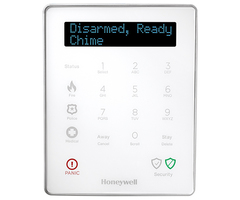
Adding various accessories to your system can improve your overall experience and make your system easier to use. Most accessories are optional, though there some that are required for setting up new monitoring service. We'll be sure to discuss these factors along the way. The other very important thing to keep in mind is that compatibility is usually based on system. Check and make sure that any accessory you want works with your system.

We'll start by looking at cellular communicators for our top alarm panels. All of our top security system picks have built-in WIFI for communicating right out of the box. But only the Qolsys IQ Panel 2 Plus comes with a built-in cellular communication module. For the Lyric and the GC3e, you must add a cellular radio if you want one of these systems to use a cellular communication pathway. Keep in mind that this is optional for Total Connect 2.0 Systems like the Lyric, as TC2 allows system to be set up with IP-only service. But for Alarm.com Systems, having an active cellular communication set up is required. This means that you must buy a cellular communicator for a 2GIG GC3e to get it monitored. Keep in mind that using cellular communication on any system will require a monitoring plan that includes cellular service, such as an Alarm Grid Gold or Platinum Level Plan.
A good thing about the cellular communicators listed here is that they are all LTE communicators. The term LTE stands for "long-term evolution", and the associated networks and cell towers are expected to be kept running and in-service for a very long time. This will remain true even as 5G networks are rolled out, as LTE is positioned to serve as a valuable and reliable backup option to 5G. At this time (December 2020), 5G communicators for alarm systems do not yet exist. This makes LTE far and away the best option for cellular communication on alarm systems at this time.
You will notice that there are no cellular communicators listed here for the IQ Panel 2 Plus. This is because the IQ Panel 2 Plus comes with a cellular communicator that is pre-installed. It cannot be removed or replaced. This means that the entire panel must be replaced in the event that its cellular radio fails. You will also see that carrier options for AT&T and Verizon are listed here. You should simply go with whichever carrier provides better service in the area where the system will be used. You can also check coverage maps if you are unsure. Remember, this choice will have no impact on your monthly monitoring costs, and it has nothing to do with the carrier for your personal phone. And just to restate it one last time, this is required for the GC3e, and optional for the Lyric.
Here are our top picks for cellular communicators.

Next, we will be taking a look at various security camera options for your system. Broadly speaking, these devices can be split into two (2) categories. There are security cameras for Alarm.com and security cameras for Total Connect 2.0. If you are building around a Qolsys IQ Panel 2 Plus or 2GIG GC3e, then you will want to get Alarm.com Security Cameras. But if you are building around the Honeywell Lyric, then you should get Total Connect 2.0 cameras. Remember that using any camera will require a monitoring plan that includes video surveillance, such as an Alarm Grid Platinum Level Plan. The only exception is for a SkyBell Video Doorbell, which we will be discussing later.
The cameras listed here are all IP cameras, meaning that they connect to the internet for remote access. You can use the Alarm.com Mobile App or the Total Connect 2.0 Mobile App to get a live look-in for your camera from pretty much anywhere in the world. Most cameras connect across wireless WIFI, but some use wired ethernet connectivity. For those using wired ethernet, you will often see them listed as Power over Ethernet, or PoE. This means that the camera can get both power and network connectivity from the same connection. Cameras that use WIFI will typically just have a plug-in transformer for power.
Let's start by exploring the Alarm.com Cameras. These are what you want if you are building around an IQ Panel 2 Plus, a 2GIG GC3e, or any other Alarm.com Security System.
|
Model
|
Notes
|
Alarm.com ADC-V522IR

|
Alarm.com Indoor 1080p camera. 113° Field of View. IR Night Vision range of 15 feet. Uses WIFI or ethernet connectivity, but does not support PoE.
|
Alarm.com ADC-V523

|
Alarm.com Indoor 1080p camera w/ High Dynamic Range. 117° Field of View. IR Night Vision Range of 15 feet. Uses WIFI or ethernet connectivity, but does not support PoE.
|
Alarm.com ADC-V622- WELL

|
Alarm.com Indoor Wellness Camera w/ 1080p recording. 180° Field of View. IR Night Vision Rang of 15 feet. Uses WIFI or ethernet connectivity. Supports PoE if ethernet is used. Doubles as Bluetooth speaker for two-way audio.
|
Alarm.com ADC-V723

|
Alarm.com Outdoor 1080p camera w/ High Dynamic Range. 117° Field of View. IR Night Vision Range of 40 feet. Uses WIFI connectivity. Does not support wired ethernet.
|
Alarm.com ADC-VC726

|
Alarm.com Commercial outdoor mini bullet 1080p camera. 86° Field of View. IR Night Vision Range of 95 feet. Uses wired ethernet connectivity. Supports PoE.
|
Alarm.com ADC-VC736

|
Alarm.com Commercial outdoor large bullet 1080p camera. 86° Field of View. IR Night Vision Range of 260 feet. Uses wired ethernet connectivity. Supports PoE.
|
Alarm.com ADC-VC826

|
Alarm.com Commercial outdoor dome 1080p camera. 108° Field of View. IR Night Vision Range of 95 feet. Uses wired ethernet connectivity. Supports PoE.
|
Alarm.com ADC-VC836

|
Alarm.com Commercial outdoor turret 1080p camera. 108° Field of View. IR Night Vision Range of 95 feet. Uses wired ethernet connectivity. Supports PoE.
|
Alarm.com ADC-VDB770

|
Alarm.com Video Doorbell 1080p Camera. 150° Vertical Field of View. 115° Horizontal Field of View. IR Night Vision Range of 15 feet. Uses WIFI connectivity. Does not support wired ethernet.
|
Alarm.com ADC-SVR122

|
Alarm.com Stream Video Recorder. Used to facilitate 24-hour continuous recording. Supports up to 2TB of storage w/ proper hard drives. Not an actual camera.
|
Alarm.com ADC-CSVR126

|
Alarm.com Commercial Stream Video Recorder. Used to facilitate 24-hour continuous recording. Supports up to 16TB of storage w/ proper hard drives. Not an actual camera.
|
Next, we will be looking at the Total Connect IP Cameras. There are only thee (3) models available, but they are the ones to use if you have a Honeywell Lyric set up with the Total Connect 2.0 platform.
Model
|
Notes
|
Honeywell IPCAM-WIC1

|
Total Connect 2.0 Indoor 720p Camera. 135° Field of View. IR Night Vision Range of 16.5 feet.
|
Honeywell IPCAM-WIC2

|
Total Connect 2.0 Indoor 1080p Camera. 110° Field of View. IR Night Vision Range of 33 Feet.
|
Honeywell IPCAM-WOC1

|
Total Connect 2.0 Outdoor 1080p Camera. 117° Field of View. IR Night Vision Range of 65 Feet. Does not record audio.
|
Lastly, we want to give special recognition to the SkyBell Doorbell Cameras. These camera replace your existing doorbell, and you can receive push notifications on your phone when someone rings your doorbell. They can also begin recording upon detecting movement, making them ideal for monitoring the front of your home. What's also unique about these cameras is they do not require true video monitoring service. Up to five (5) can be added on a TC2 account, while those with ADC can only use one (1), unless they upgrade to a true video monitoring plan. Make sure to use one designed for TC2 or ADC depending on the interactive platform you are using. Please note that only the TC2 version can be used with the native SkyBell App. You cannot use the SkyBell App with the ADC models.
Model
|
Notes
|
Honeywell SkyBell DBCAM-TRIM

|
SkyBell Slimline Video Doorbell Camera for use w/ Total Connect 2.0 and SkyBell App. Up to 1080p recording quality. Uses WIFI connectivity. Available in Satin Nickel or Oil Rubbed Bronze.
|
Alarm.com ADC-VDB101

|
SkyBell Round Video Doorbell Camera for use w/ Alarm.com. Up to 1080p recording quality. Uses WIFI connectivity. Available in Satin Nickel or Oil Rubbed Bronze.
|
Alarm.com ADC-VDB105

|
SkyBell Slimline Video Doorbell Camera for use w/ Alarm.com. Up to 720p recording quality. Uses WIFI connectivity. Available in Satin Nickel or Oil Rubbed Bronze.
|
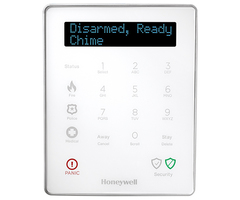
Our next topic concerns alarm keypads. These devices serve as a secondary on-site controller for your system. Some of these are very basic devices that are only useful for minimal system arming and disarming and showing status. Others offer complete touchscreen displays and allow you to perform a robust selection of security and automation commands. The important thing to pay attention to here is compatibility. Each keypad listed here will only work with the system that it is intended to be used with.
Some common locations for secondary alarm system keypads are near back doors or garage doors, as a user might want to arm and disarm from those locations as they are coming and going, without needing to go all the way to their primary alarm panel. They are also popular for use in master bedrooms, as having a keypad by your bedside can be a convenient way to call for help in the event that you hear someone breaking into your home.
Here are the available keypads for our top system picks.
Model
|
Notes
|
Honeywell LKP500
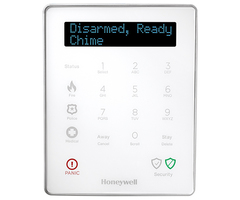
|
LCD Keypad for Honeywell Lyric. Used for basic arming and disarming. Provides two lines of character display, with 16 characters per line. 32 characters total. Supports chime. Honeywell LKP500-DK Desk Stand is also available.
|
2GIG PAD1-345

|
Push-button Keypad for 2GIG Systems, including the 2GIG GC3e. Used for basic arming and disarming. Can also be used to trigger a panic during an emergency. No display screen. No chime or voice.
|
2GIG SP1-GC3

|
Touchscreen Keypad for 2GIG GC3e. Supports full suite of security and arming functions. Pairs w/ GC3e across WIFI or using a local Access Point (AP). Offers chime and voice. Mimics screen of GC3e once paired.
|
Qolsys IQ Remote

|
Touchscreen Keypad for Qolsys IQ Panel 2 Plus. Supports full suite of security and automation functions. Pairs with IQ2+ across WIFI. Mimics screen of IQ2+ once paired.
|

Our final category is desk mounts for alarm panels. Using a desk mount allows you to position your panel upright on a sturdy desk or table, instead of wall-mounting or just laying it flat. These devices are often preferred by DIY users who don't want to drill holes in the wall. They are also great for renters who have restrictions on drilling holes.
Of our top security system picks, only the Qolsys IQ Panel 2 Plus comes with a desk mount included. However, the included desk mount is relatively small and flimsy. There is actually a more robust desk mount for the IQ Panel 2 Plus, which is included on this list. Using a proper desk mount makes it possible to perform a complete system installation with nothing more than a screwdriver in many cases.
Here are desk mounts for our top security system picks.
Model
|
Notes
|
Honeywell LCP500-DK

|
Desk mount for Honeywell Lyric. Allows for positioning at 30° or 60°.
|
2GIG CP-DESK

|
Desk mount for 2GIG GC3e. Also compatible with other 2GIG Wireless Alarm Panels.
|
Qolsys IQ Stand

|
Desk mount for Qolsys IQ Panel 2 Plus. Sturdier option than the standard table stand that comes included with the system.
|

This concludes our final buying guide for the 2020 holiday season. Make sure to check out our earlier buying guides on alarm panels, security sensors, environmental sensors, smart home automation, and our special guide for the Honeywell Home PROA7PLUS Panel. If you have any questions regarding compatibility, or if you are interested in starting new alarm monitoring service and you need help planning your system, please email our team at support@alarmgrid.com. We will help you every step of the way, from ordering the right equipment, to activating your alarm monitoring service. Our team is available to help from 9am to 8pm ET M-F. As always, we look forward to hearing from you!
 We announced earlier this month that the 2GIG GC3e was discontinued. However, due to existing stock, the GC3e Panel is effectively back from the dead for one final run. Once the limited stock runs out, the 2GIG GC3e will be discontinued forever. Room needs to be made for newer panels, so we're offering the 2GIG GC3e for the low price of $189.99. This is a rare opportunity to get a great alarm panel to build around. It can certainly fulfill all of your security and smart home automation needs once you get it set up and running!
We announced earlier this month that the 2GIG GC3e was discontinued. However, due to existing stock, the GC3e Panel is effectively back from the dead for one final run. Once the limited stock runs out, the 2GIG GC3e will be discontinued forever. Room needs to be made for newer panels, so we're offering the 2GIG GC3e for the low price of $189.99. This is a rare opportunity to get a great alarm panel to build around. It can certainly fulfill all of your security and smart home automation needs once you get it set up and running!

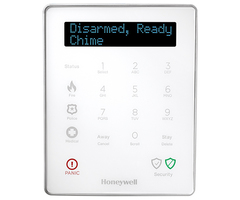































 In order to use this communicator, your 2GIG GC3 or 2GIG GC3e System must be running Firmware Version 3.2.3 or higher. This update can be pushed down to your panel from Alarm.com by your monitoring company for a small fee. Alarm Grid customers can contact us to do this. You can also apply the update locally at the panel using a USB drive. Updating locally is completely free. More information on how to apply the update locally can be found
In order to use this communicator, your 2GIG GC3 or 2GIG GC3e System must be running Firmware Version 3.2.3 or higher. This update can be pushed down to your panel from Alarm.com by your monitoring company for a small fee. Alarm Grid customers can contact us to do this. You can also apply the update locally at the panel using a USB drive. Updating locally is completely free. More information on how to apply the update locally can be found 