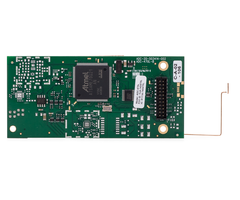Alarm Grid Reduced Price Products for the New Year!
Posted By Michael GorisWith a new year comes reduced pricing on many of our great existing products. We have just dropped the prices on 73 of our existing offerings. You can certainly find something great to upgrade your existing system or use with a new installation. Let's check out these awesome products!

Before we go through and list each and every reduced price product, we figured we'd go through and talk about some of the ones that excite us the most. After all, sorting through a list of 73 products is pretty daunting. Our initial "best-of" list may help you find exactly what you're looking for. These products are great if you have an existing system, or if you are building a new system and want to add some cool accessories.
These products are presented in alphabetical order:
Alarm.com ADC-V723 Outdoor Camera

The ADC-V723 is the current flagship outdoor security camera for use with the Alarm.com platform. This simple, yet powerful camera makes the perfect addition to any home or small business. It can capture video at up to 1080p quality, and it makes use of High Dynamic Range (HDR) to improve image depth and luminosity.
Alarm.com T2000 Smart Z-Wave Thermostat

If you are still looking for a smart Z-Wave thermostat, then the ADC-T2000 is an outstanding entry-level option. It conveniently wires in place of your existing thermostat to give you smart control over your HVAC system. It can pair nicely with both the Alarm.com and Total Connect 2.0 platforms. You just need a compatible Z-Wave hub to get started.
DSC PG9312 Outdoor Door/Window Sensor

The DSC PG9312 is the premier outdoor contact sensor for any user with a PowerG-compatible security system. It offers a maximum magnet spacing gap of 1.75", which gives you more flexibility in choosing a location for the sensor and magnet. Like all PowerG Sensors, it offers a wireless range of up to 2 km away from the panel, as well as 128-bit AES encryption.

Anyone with a PowerG Security System looking to add a basic indoor motion sensor should turn to the DSC PG9914. This is a simple, yet effective motion sensor that is great for use in nearly any home or business. It offers a modest coverage area of 39 feet, and the sensor provides pet immunity for small animals weighing up to 85 lbs.
Encore FireFighter FF345 Smoke/CO Listening Module

The Encore FireFighter FF345 is perfect if you have existing high-voltage smoke detectors that you want to integrate into a 345 MHz wireless system. The module can detect both the Temporal 3 sound of an activated smoke detector and the Temporal 4 sound of an activated CO detector. And if your high-voltage devices are one-go-all-go, then a single FF345 can takeover your entire network.
Honeywell 5822T Garage Door Tilt Sensor

Also for 345 MHz system users, the Honeywell 5822T allows your system to monitor your garage door to see if it's opened or closed. This wireless sensor works great for security and automation purposes alike. You might even create a special smart scene that activates as soon as the 5822T detects that you garage door has been opened!
Honeywell IPCAM-WIC1 Indoor Camera

The Honeywell IPCAM-WIC1 Indoor Camera is for anyone with an existing Total Connect 2.0 Video Monitoring service plan that they want to expand upon. This is a simple and straightforward camera that captures video at up to 720p quality. It can be easily rested on a desk or table, and no hard-mounting is required.
Qolsys IQ DW MINI-S Door/Window Sensor

The Qolsys IQ DW MINI-S can be used by anyone with a 319.5 MHz wireless system, including the Qolsys IQ Panel 2 Plus w/ Legacy Interlogix & Qolsys Daughtercard. This is a straightforward door and window contact sensor that makes a nice addition to any compatible system. Its small and compact design allows for a tidy installation.
Please see our complete list of reduced price products in the table below, organized by product type:
If you have any questions about these products or any of the other products on our site, including product compatibilities, please reach out to us. You may also contact us if you want to learn more about our monitoring services. The best way to reach us is to email support@alarmgrid.com. Or you may call us at (888) 818-7728. Remember that our support hours run from 9am to 8pm ET M-F. We look forward to helping you find the perfect product for your needs!