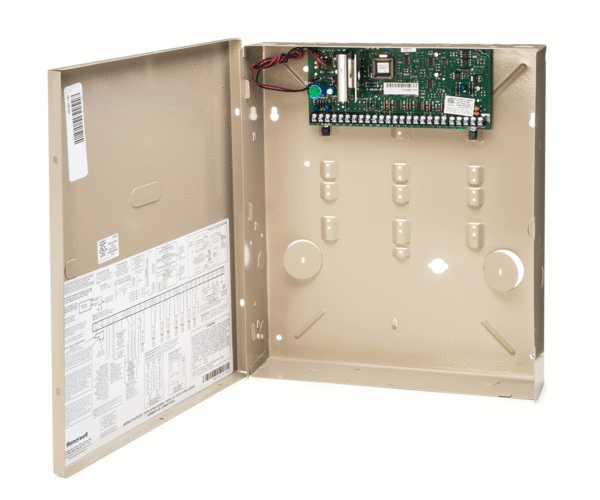Total Connect 2.0 Partition Support
Posted By Michael GorisAfter much anticipation, partition support for Total Connect 2.0 will soon be available for compatible VISTA Systems! With this update, users will gain full access to each live system partition. This includes controlling, checking the status and receiving updates for individual partitions.
The TC2 partition update applies to the following panels:
- VISTA-20P
- VISTA-20PSIA
- VISTA-21IP
- VISTA-21IPSIA
- VISTA-128BPT
- VISTA-128BPTSIA
- VISTA-250BPT
- VISTA-128FBPT
- VISTA-250FBPT
- VISTA-32FBPT
By using TC2, users can control up to eight different partitions on their alarm system. However, if their VISTA System supports fewer partitions, the user will only be able to control the number of partitions that are supported by their respective system (e.g. VISTA-20P can only support three partitions, with one being a common partition). With this update, users with compatible systems will be able to perform the following functions from Total Connect 2.0:
- Name partitions
- Arm and disarm individual partitions
- Bypass sensors
- Assign partition control to different users
- Enable or disable event notifications
- Set remote disarming capabilities for individual partitions
- Choose which user codes can activate and edit partition settings
- View activity of fire partitions remotely (cannot control a fire partition remotely)
- Additional features to be announced
To ensure a successful rollout, Honeywell is making partition support available for a small percentage of customers each day. The process already started on Monday, June 11th, and it is expected to continue until the week of June 25th. By the week of June 25th, all compatible VISTA Systems should have TC2 partition support. Also note that any new Honeywell Total Connect VISTA partition account programmed during the rollout will be enabled for partition support the next regular business day.
Sometime during this rollout period, you should notice an update on your Total Connect 2.0 account. The message will state that partitions for your location have been made available. You will then be able to configure the partitions for your VISTA System through both the Total Connect 2.0 web browser and the TC2 Mobile App.
Please note that you will not be required to set up multiple partition configurations for your system right away. You can also choose to save the set up process for a later time. To configure partitions for your system immediately, select "Configure Now". To save the process for another time, choose "Later". You will be able to access partition support by clicking the "Partitions" tab on Total Connect 2.0.
To learn more about this feature, please review this helpful guide from Honeywell.
If you have any questions about Total Connect 2.0 partition control, please do not hesitate to contact us at support@alarmgrid.com or call us at 888-818-7728 from 9am to 8pm M-F.




 Just a little while back,
Just a little while back,